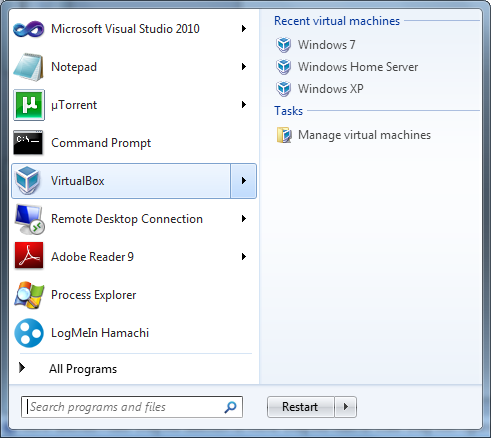VBoxLaunch 0.0.2
A small tool to help you improve the VirtualBox experience from the Windows 7 start menu
Just extract the binary to your VirtualBox install folder, create a shortcut to VBoxLaunch.exe and drag it into your start menu.
The first time you run VBoxLaunch it will query all of your VirtualBox VM’s and create a custom jump list for them, you should then be able to start your selected VM directly, without the need to launch the VirtualBox GUI each time.
Get VBoxLaunch and give it a try to see what it can actually do for you!
Requirements:
· NET Framework 3.5
What’s New in This Release:
· Quick and dirty hack to fix up for VirtualBox 3.2.0 release