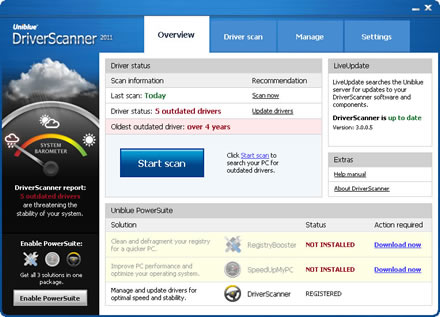DriverScanner automatic driver update
Fast, quick and easy, DriverScanner boosts computer performance by scanning for, downloading and then installing updates for all your device drivers including:
Monitor, mouse, keyboard, CD/DVD
Sound & graphics cards
Motherboard & BIOS, USB, Modem & network adapters
Camera, printer, scanner & other ‘plug and play’ devices
What are drivers?
Drivers are snippets of software that are needed for your Windows operating system to communicate with each of the hardware devices that are connected to your computer.
Why should I update my drivers?
Like any software, drivers are upgraded and updated by the manufacturers, to remove bugs, add extra functionality to the hardware or to improve the performance of the device. Unless you update your drivers regularly you may face problems ranging from the relatively minor, such as having hardware that seems buggy and poorly performing, to the more major such as hardware failures, conflicts and complete system crashes.
What does DriverScanner do?
With so many drivers on your PC you can´t check them all yourself, which is why DriverScanner, the innovative new product from Uniblue, is the perfect solution to your driver update problems. This useful application will search your PC for all installed drivers and then cross reference these against Uniblue´s authoritative library of drivers. Where DriverScanner identifies outdated drivers it will then give you the tools to update your PC with the latest versions, so improving the performance and stability of your computer and its peripherals.
Download DriverScanner