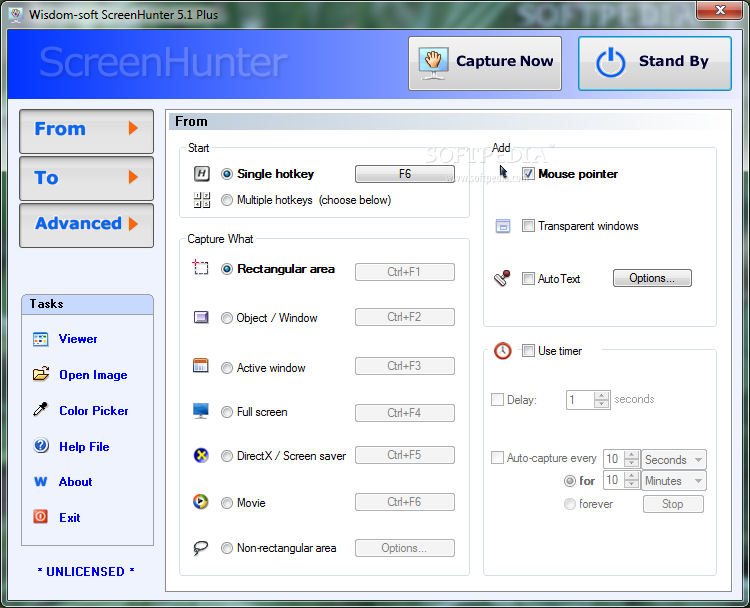ScreenHunter Plus 5.1.243
Fast and easy screen capture utility
ScreenHunter Plus is a fast and easy screen capture utility. It’s available for anyone who doesn’t need extra functionality in Pro and enjoys the low price.
ScreenHunter is the only screen capture software with a multi-document viewer and editor. It can hold up to 100 images and with a versatile imaging editor.
You can edit your captures directly — by high quality zooming, resizing, and cropping, as well as adding text or annotation. You can drag & drop multiple files from the desktop and Internet.
Capture exactly what you want:
· With an array of capture options, combined with Zoombox and adjustable area, you can take any part of the screen precisely in flexible ways, including freehand, DirectX, screen saver and Movie screens. Web capture is also available.
High productivity:
· ScreenHunter offers multi-object capture, auto-scroll, auto-scale, as well as text capture. It supports auto-capture at any given interval or schedule it anytime you want. It also supports single hotkey, Print Screen key, multiple hotkey, auto-email and print.
Time saving smart features:
· It can automatically find out which image file format has the smallest file size and save your capture in that format. Captures can be saved with automatically generated file names. They can be optimized JPEG, high quality GIF, small size PNG, TIFF or BMP format with your color choice.
Easy viewing and editing:
· ScreenHunter is the only screen capture software with a multi-document viewer and editor. It can hold up to 100 images and with a versatile imaging editor. You can edit your captures directly — by high quality zooming, resizing, and cropping, as well as adding text or annotation. You can drag & drop multiple files from the desktop and Internet.
Limitations:
· 30 days trial
· Unregistered stamps are applied on the images
What’s New in This Release:
· Compatible with Windows 7 (both 32-bit and 64-bit)
· High quality drawing objects and annotation in Image Editor
· All drawing objects, such as lines, circles and arrows, are now anti-aliasing.
· New button to open image folder
· It’s one click to locate your captured images.
· One click to add to Windows Startup
· You can add to run when Windows starts up anytime.
· Enhanced wysiwyg printing
· It can preserve a network printer and retain the parameters for the next time.
· Auto-scale can enlarge and reduce the image
· It can enlarge the image to 2000 and as well as reduce the image size.
· Other enhancements, such as the new banner