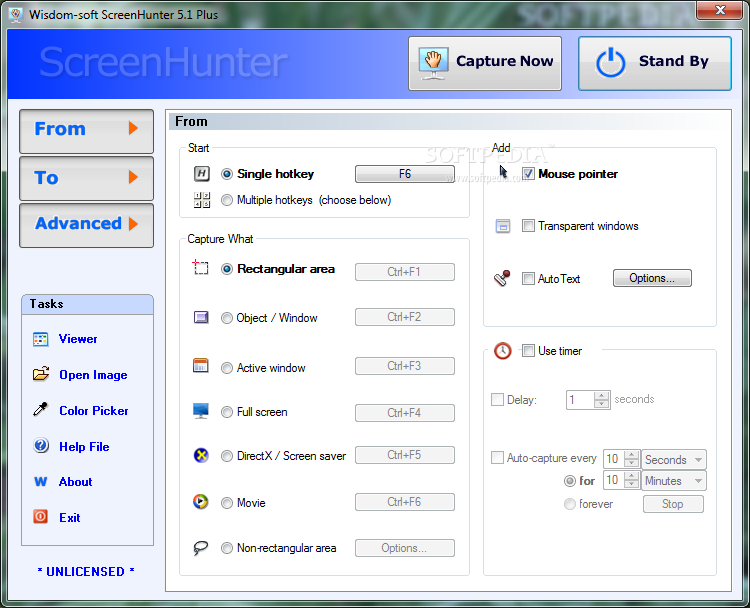Portable ScreenHunter Plus 5.1.243
A screen capture software that can also edit the images
Portable ScreenHunter Plus is an utility designed as a very easy to use screen capture tool. Portable ScreenHunter Plus is the only screen capture software with a multi-document viewer and editor. It can hold up to 100 images and with a versatile imaging editor.
Captures can be editted directly from the software – high quality zooming, resizing and cropping, as well as adding text or annotation. You can drag and drop multiple files from the desktop and Internet.
· Capture rectangular area
· Capture Object/Window
· Capture active Window
· Capture specific window (lock-in window)
· Capture full screen
· Capture DirectX/Screen saver
· Capture movie/video
· Capture freehand
· Capture round area (Ellipse)
· Capture round rectangular area
· Capture polygon
· Transparent window
· AutoText (date/time stamps, note)
· Delayed capture
· Timed auto-capture
· Viewing 100 images and conversion
· Automatic naming and saving to files
· Save to clipboard
· Auto-email
· Saving in the smallest file size
· Optimized JPEG, GIF and PNG
· High quality and transparent GIF
· Minimize to system tray
· Zoombox
· Flexible hotkey
· Screen Color Picker
· System tray
· Zoombox
· Flexible hotkey
· Multiple hotkey
· Direct printing
· Wysiwyg printing
Limitations:
· 30 days trial
· “Unregistered” stamps are applied on the images
What’s New in This Release:
· Compatible with Windows 7 (both 32-bit and 64-bit)
· High quality drawing objects and annotation in Image Editor
· All drawing objects, such as lines, circles and arrows, are now anti-aliasing
· New button to open image folder
· It’s one click to locate your captured images
· One click to add to Windows Startup
· You can add to run when Windows starts up anytime
· Enhanced wysiwyg printing
· It can preserve a network printer and retain the parameters for the next time
· Auto-scale can enlarge and reduce the image
· It can enlarge the image to 2000 and as well as reduce the image size
· Other enhancements, such as the new banner