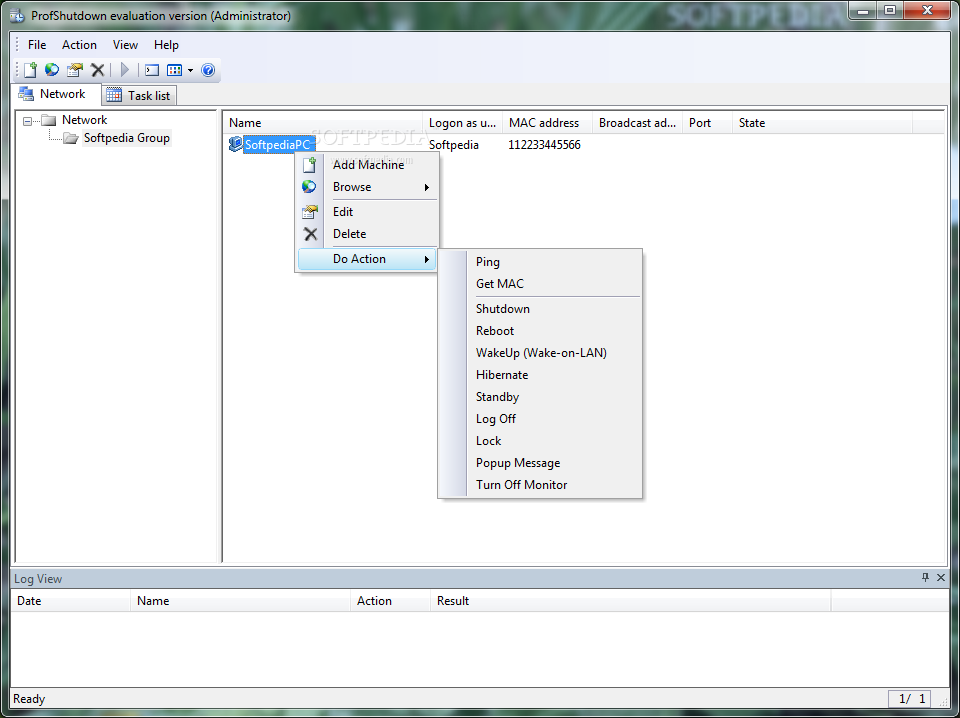Prof Shutdown 4.5
Remote Shutdown/Reboot/Wakeup solution for enterprise-wide and office networks
Prof Shutdown enables an administrator to schedule power management jobs to be executed on a local machine or multiple remote machines in a network. In the latter case, the tool is able to service up to 1,000 machines all together at a specified time.
A local machine can be scheduled to shutdown, hibernate, reboot, standby, log off current user session, lock computer, wake up from hibernate or standby mode, and display a popup message dialog.
Networked machines can be scheduled to shutdown, reboot, hibernate, log off and wake up. Other major features include log file maintenance, command line support, and no need for a remote client installation.
Scheduling a job is easy and requires no special knowledge. Prof Shutdown offers a wizard-style scheduler that can guide you through all the steps in a point-and-click manner.
You click on the Add New Task icon, select a job to execute (shutdown, reboot, etc.), and type in a message to be displayed in a popup dialog before a job is executed. Time of message display can be set up according to your preference.
Then you will be prompted to add a remote machine by specifying its name or IP, login and password (if necessary).
If a networked machine is not known, you can search for it using the Active Directory Search or scanning from IP range functions. The final step is to schedule the time when you want a job to be triggered.
Prof Shutdown will benefit network administrators since it lets them execute routine management jobs without ever having to leave their own workplace.
They’ll have more focus on more important tasks, and less time spent on visiting each machine in an enterprise.
· Executes actions in the multithreaded mode, for multiple machines simultaneously;
· Allows log on remote computer with specified user name;
· Tasks can be exported to a file and imported from a file;
· Quick search for computers connected to network;
· Search for machines in Active Directory;
· Scanning network from range of IP;
· Checking online status of PC (Ping);
· Maintains log files;
· Windows Task Scheduler is used for running actions by schedule;
· Program uses Windows security permissions.
Requirements:
· Remote computers: Computer must support APM 1.2, or ACPI;
· Wake Up is possible on computers with Wake-on-LAN supports.
Limitations:
· 30 days trial