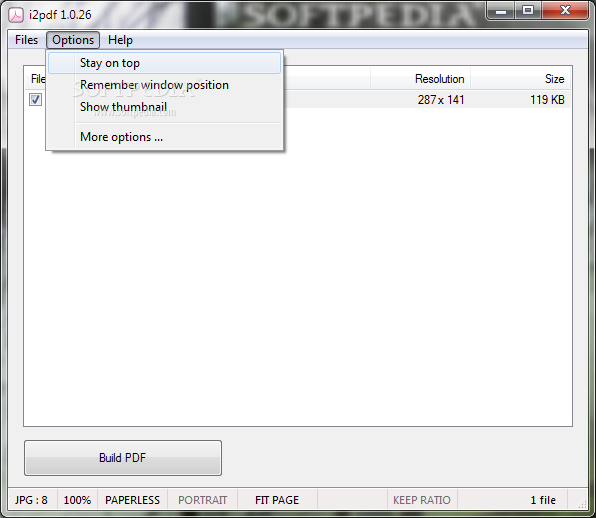i2pdf 1.0.43
Create Adobe PDF documents from a collection of images
The i2pdf (image to pdf) application was developed to be a fast and compact program built to create Adobe PDF documents from a collection of images, tipically scanned from a paper source or in form of digital photographs.
There are many similar programs out there, but the ones I tried were too big, too slow, too unstable (crashing when feeded with a lot of images) or too feature-rich for my needs.
So I wrote this for my personal use, as I wanted a light application, easy to use, and with a precise control over the final quality and size of the images stored inside the PDF. Maybe it can be useful for you too and in that case you are welcome to use it.
· You drag and drop the images on the program window.
· You click the Build PDF button.
· You set the creation options accordingly to your needs and click OK.
Limitations:
· The program supports only these image file types: JPG, PNG, BMP, TIFF and GIF.
· No transparency data is preserved even if the image format supports it (PNG).
· Multi page / multi frame formats are not supported (for example some TIFFs generated by fax programs, or animated GIFs).
· The number of images that can be processed is limited by the available memory / addressable space.
What’s New in This Release:
· Fixed the saving of the window’s coordinates when quitting the program while minimized.