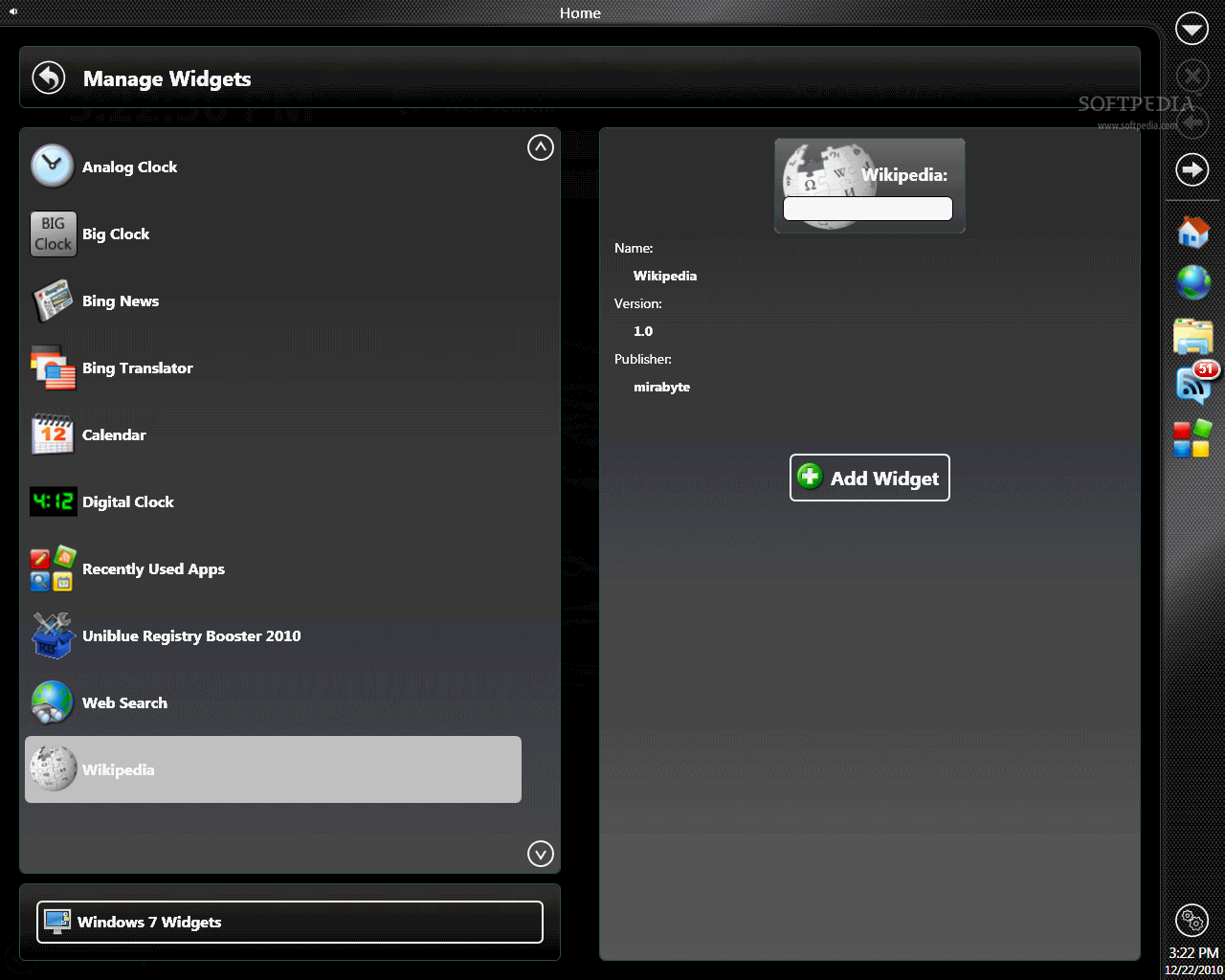FrontFace 1.2.4
A fresh, intuitive user interface for Netbooks, Tablet Computers and Home PCs.
FrontFace for Netbooks & Tablets is an application that transforms a Windows-based (XP, Vista, 7) Netbook, Tablet PC, or home computer into a versatile lifestyle device that makes computing efficient and fun. Fully capable of running powerhouse programs like Microsoft Office, FrontFace extends your computer’s interface, and makes it easy to work with all of your applications on the smaller screens that you find on Windows Netbooks and Tablets.
FrontFace’s graphical user interface was specifically designed for touch screens, but also works great with mouse/touchpad, and ordinary keyboards. The software supports multitasking and provides a comfortable way of switching between running applications.
It’s easy to create your personal Start Page, with a clock, calendar, app launcher, news headlines, and several other customizable widgets. With FrontFace, you don’t lose access to the Windows Start Menu or traditional desktop shortcuts. You simply gain an application launcher that gives you new, easier ways to run your favorite Windows programs on devices with small screens and on touch screen computers such as Tablet PCs.
FrontFace’s integrated notification center brings together your information from blog feeds, email, Facebook, Twitter, and many other sources. The program lets you run specific built-in applications, web applications and any standard Windows programs. New apps can be easily installed from an online repository. Get FrontFace and take it for a spin to see what it can actually do for you!
· Intuitive, easy to use, great-looking graphical user interface with support for both touch screens and mouse/touchpad interaction – perfectly suited for Netbooks (small screen) and Tablet PCs!
· Supports multitasking, easy application switching and maintains full compatibility to all existing Windows applications (e.g. Microsoft Office)
· Personal start page with customizable widgets (e.g. clock, calendar, app launcher, news headlines, etc.) and additional support for Windows 7 widgets
· Application launcher with support for FrontFace apps, Web applications and native Windows applications (includes access to the Windows start menu and Desktop shortcuts)
· Integrated notification center that aggregates personal information from all over the Web (RSS feeds, e-mail, Twitter, etc.)
Requirements:
· NET Framework 4.0,
· Internet Explorer 9 (optional)
Limitations:
· 14 days trial
What’s New in This Release:
· Full support for multi touch screens and small screens (netbooks).