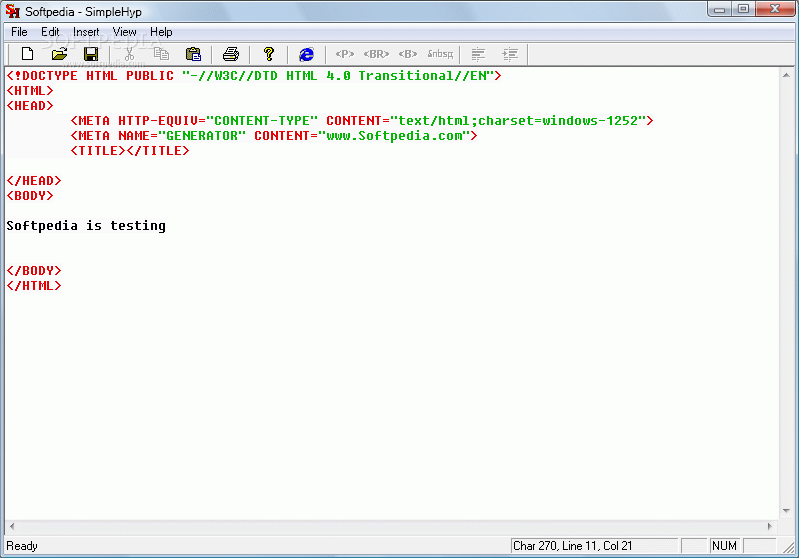SimpleHyp 1.1
An application that helps you edit HTML web pages
SimpleHyp is equivalent in functionality to the old favourite ‘Notepad’, but with the added bonus of context coloured text. HTML tags, comments, strings and symbols are coloured automatically for easy visual identification.
SimpleHyp
has a simple and comprehensive interface that will quickly guide you through all its features. To quickly view the effect of edits, SimpleHyp includes a ‘browser view’ button which automatically loads the saved file into your favourite browser.
Browser View – To view the current file in a web browser, click on the Browser View tool in the toolbar, or choose View-Browser View from the menu. The file will automatically load into your favourite browser. Note that only the last saved version of the file will be viewed. To view any changes, save the file and select Refresh in the browser window.
We recommend use of the free Mozilla Firefox� browser with the HTML Validator extension, to check and debug your web pages. However, before final publishing, it is wise to check your pages with several different web browsers due to small differences in the way certain formats are rendered.
Printing – The basic unregistered version of SimpleHyp will print only in black and white, as per Notepad. To print the HTML source in colour, the program must be registered. The printing fonts and sizes are fixed. Long lines will not wrap when printing.
LF->CRLF – On Unix based systems, lines end in a line feed only. However, Windows requires a carriage return/line feed pair to denote the end of a line. If a Unix derived HTML page is loaded into SimpleHyp, it will appear to be one very large line, wrapping around every 1024 characters. Use the LF->CRLF command in the Edit menu to convert the file. This command is only available if registered.
Inserting Common HTML Tags – A number of the most common, but not all, of the available HTML 4.0 tags have been made available via the Insert menu and the toolbar. In most cases, if a section of text is already selected in the window, then the inserted tags will be wrapped around the selected text.
Text Indent – Text indenting commands are available via the Edit menu, and on the toolbar. These will tab-indent, or un-indent the selected lines, as appropriate. Such formatting can be used to make HTML source more readable for humans, but is ignored by web browsers. Tab-stops are fixed at every 8 characters.
NOTE:
For those who wish to pay a low registration fee, a number of extended functions are available, such as: context coloured printing; text indenting; and tools for inserting the most common HTML tags and symbols. Otherwise, the basic functionality is available for immediate use and distribution free of charge.
Limitations:
· Undo – As with Notepad, only one level of undo is available. If you have made more than one change, then you can only undo the last one.
· WordWrap – SimpleHyp will only wrap lines on screen if the line length exceeds 1024 characters. It will then wrap at the 1024th character. Word wrapping is not available. Lines will not wrap when printing.
· File Size Limit – SimpleHyp is limited to files smaller than 1Mbyte in size. Larger files will not be opened. If a smaller file grows to 1Mbyte while editing or pasting, it will be truncated to 1Mbyte. This size limit will not present a problem for normal internet web pages.
What’s New in This Release:
New Features:
Basic Features (Free):
· New purple colour for script code between “SCRIPT” tags.
· Add Ctrl-F, Ctrl-H, and F3 shortcuts for Find, Replace and FindNext.
· When selecting Browser View, the program now asks to save the modified file first.
· New GoTo command in the Edit menu (Ctrl-G), allows the user to jump straight to a particular line number in the file.
· Full path of current file now displayed in status bar.
Advanced Features (requires Registration):
· Add new Copy Text Only command in Edit menu.
· Add new insert commands for FORM related tags.
· Add new insert commands for Content-Type, Script-Type, Style-Type META tags.
Bug Fixes & Other Refinements:
· changed some toolbar button images and added Undo button to toolbar.
· modified various attribute tags to include the quote marks around values.
· updated format and tags for default HTML when starting a new document.
· fixed some incorrect help tips on menu items.