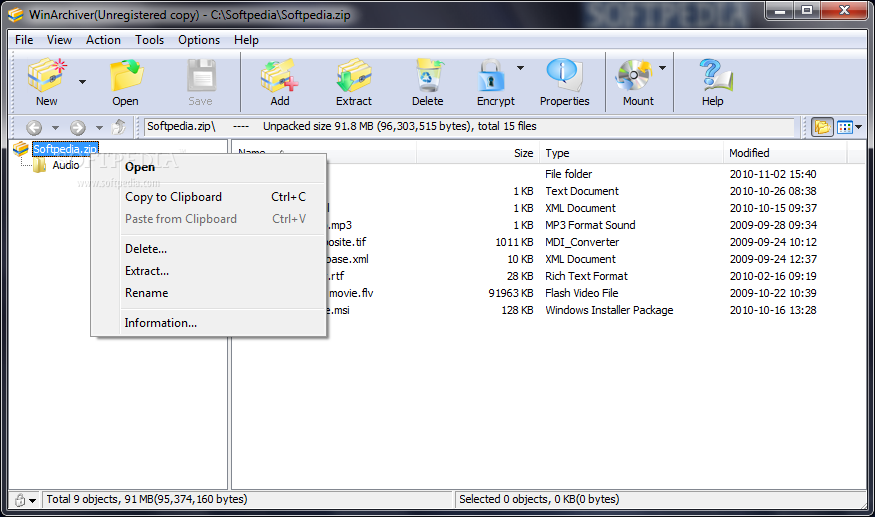WinArchiver 2.6
A powerful archive utility supporting all archive formats
WinArchiver is an advanced and reliable application designed to open, create, and manage archive files. It supports almost all archive formats, including zip, rar, 7z, iso, and other popular formats. WinArchiver can also mount the archive to a virtual drive without extraction.
WinArchiver supports the following file types: .zip (WinZip Files), .rar (WinRAR Files), .7z (7z Files), .mzp (Mountable Archive), .iso (CD/DVD Image File), .001 (7z Sub Volume), .arj, .bz2, .bzip2, .gz, .gzip, .tar, .taz, .tbz, .tbz2, .tgz, .tpz, .cab, .cpio, .deb, .lha, .lzh, .rpm, .split, .swm, .wim (Windows Imaging File), .z, .daa (PowerISO File), .bin, .cue, .mdf, .mds, .ashdisc, .bwi, .b5i, .lcd, .img, .cdi, .cif, .p01, .pdi, .nrg (Nero Disc Image), .ncd, .pxi, .gi, .fcd, .vcd, .c2d, .dmg (Apple Disc Image), .bif, .ima, .flp, .uif (MagicISO File).
· Support almost all popular archive formats
· Open and extract archive files
· Create zip, 7z, iso, mzp archive file from hard disk files
· Edit existing archives
· Support unicode file names
· Mount archive file to a virtual drive without extraction. You can use it as a professional virtual drive software
· Support multivolume, encryption, and archive comments
· Support Windows Explorer shell integration
Requirements:
· Intel Pentium 166MHz or above
· 64MB memory
· At least 10MB hard disk space
Limitations:
· 30 days trial
What’s New in This Release:
· Support burning CD, DVD, BD image files.
· Improve UDF DVD support.
· Some minor bug fixes and enhancements.