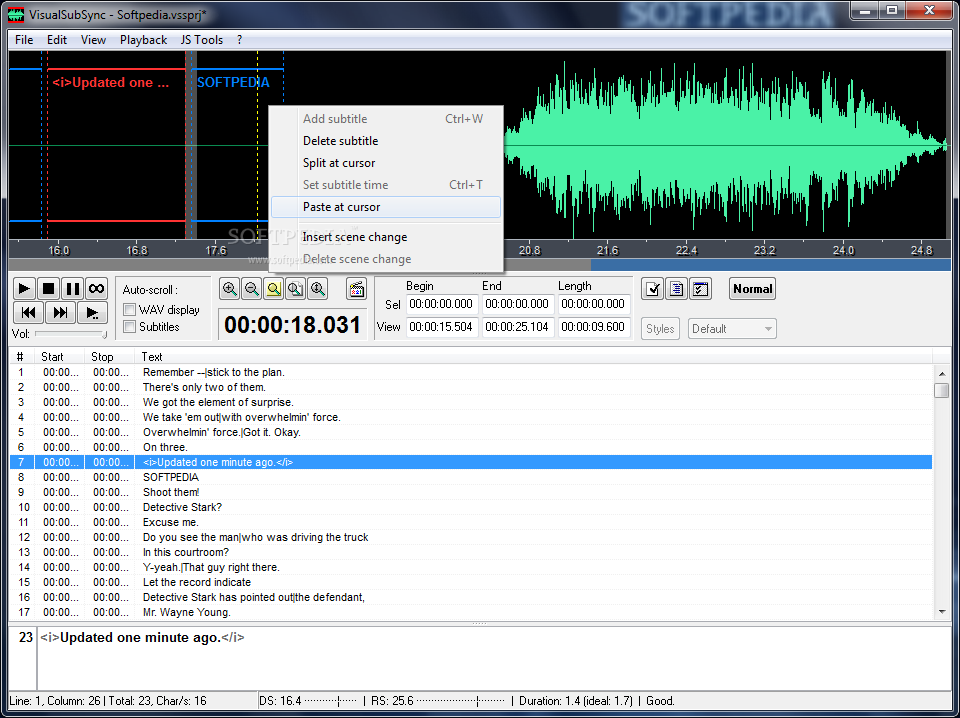VisualSubSync 1.0.0 Build 1155
Subtitle program aimed to facilitate subtitle synchronization
VisualSubSync is a subtitle program that uses audio waveform representation as it’s cornerstone. SRT and SSA/ASS subtitle formats are supported.
VisualSubSync also provides some tools (error checking, speed indicators, network suggestions) to help improving the quality of your subtitle.
In VisualSubSync, there are two modes available: the normal mode and the timing mode. Both modes have a different configurable set of hotkeys. In timing mode you can change the behavior of the mouse to use a SubStation Alpha like mouse mode – Left/right mouse button set start/stop time. You can also use the space key to create or modify subtitles with just one key by pressing it when subtitle start, then releasing it when subtitle stop.
What’s New in This Release:
· Implemented feature request #2998396 : Open most recent project on startup
· Fixed bug #2988478 : Display problem with “Translate” dialog this dialog is now re-sizable and should display correctly.
· Fixed shortcut overwrite problem when loading preset
· Fixed bug #2970734 : Double click on stop time change the next subtitle.
· Fixed unicode option change : auto save project
· Fixed undo delete action : mark project as dirty
· Fixed translate dialog : now use “translate all subtitles” when there is no VO file
· Fixed VO file loading : always clear current VO file before trying to load new VO file which can be empty
· Added jsplugin function VSSCore.GetTextSelectionStart() : Return the position of the first selected character in the text.
· Added jsplugin function VSSCore.GetTextSelectionLength() : Return the number of characters that are selected.
· Added jsplugin function VSSCore.GetAudioCursorPosition() : Return the position of the yellow audio cursor in ms.
· Fixed spell checking handling of…