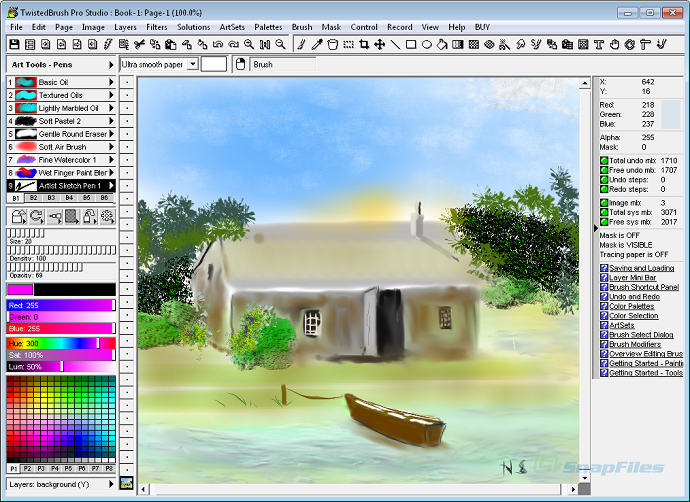TwistedBrush Pro Studio 18.08
Digital paint software and photo editor with natural art tools
TwistedBrush Pro Studio is a digital paint software and photo editor with natural art tools. TwistedBrush Pro Studio has one of the most versatile and powerful brush engines in existence, yet it as designed from day one to be easy to use.
TwistedBrush has more than 5,000 brushes, along with all the features that artists love to use: layers, realistic media, photo cloning, tracing, masks, particles, filters, script recording, scripts to AVI, drawing tablet support, brush shapes, atterns, textures, integrated scanner support, image brushes, drawing guides, reference image views, dirty brushes, scratch layer, dynamic palettes and a whole lot more. Best of all, feature updates are frequent.
Performance:
· Pixarra’s attention to performance is a top priority. As an artist draws and paints the tools should disappear from thought and allow focus on the creative process rather than waiting for the tool to finish its job. In addition the responsiveness of the brush tools should be quick and show marks on the page instantly to allow the artist to enter the “zone”.
High Precision 64 Bit Brush Engine:
· Most graphic programs offer at most 32 bits of color resolution. TwistedBrush represents all image data internally at a full 64 bits of color resolution. This allows for super smooth color mixing and alpha blending.
Brushes:
· TwistedBrush has hundreds of different brushes available. These range from very simple color dots to realistic representations of natural artist tools to very wild brushes
· Paper Textures: A wide variety of paper and canvas textures can be selected so that brush strokes respond with the texture as they are placed on the paper or canvas
Filters:
· Over 50 filters can be used to quickly alter and adjust your image.
· Tracing Paper
· Cloners
· Masks
· Layers
· ArtSets
· Scripting
Undo/Redo:
· Yes there are multiple levels of undo and redo. Up to 50 levels in fact, memory permitting.
File Formats:
· Most standard image formats are supported. This Include, JPEG, GIF, PNG, TIFF, TGA, PCX, PSD, BMP, PCD, WMF and EMF.
· Sketchbook Paradigm
· Drawing Tablet Support
· Brush Effects System
· Random Brush Generation
· Photo Editing
Requirements:
· 20 mb disk space
· 16, 24, or 32 display mode. Will not run in 256 color modes
· 256 MB ram
Limitations:
· 15 days trial
· Nag screen
What’s New in This Release:
· Added – Zoom Fit has been added to the Quick Command feature.
· Added – Brush effect Luminance added.
· Improved – Added some additional common PPI sizes for the Page Size dialog. Including 100, 110, 120, 180, 240, 400 and 500. These are in addition to the sizes that were already available.
· Improved – The random frame solutions now can be used on any layer without the need to flatten the image.
· Improved – The history color palette is now shown as an 8×8 grid of colors rather than 16×16. This makes it much easier to find a select a specific previously used color.
· Changed – The default values for the Alpha Edge Color filter have been updated.
· Fixed – Allow for more space for the text “Select the position of current image on the new page.” on the Set Page Size dialog.
· Fixed – Deleting pages in the Page Explorer would not properly clear the page title.
· Fixed – The Paint Bucket tool in Erase Connected mode could result in a crash.
· Fixed – The Layer Mask layer mixing mode was not appe…