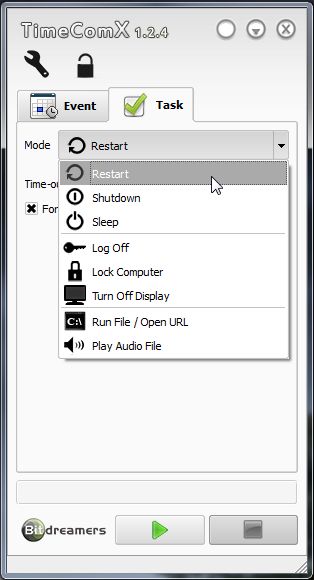TimeComX 1.3.1.3
A resource-friendly tool that can put your computer into different states after specified time
The TimeComX application was designed to be a resource-friendly tool that can put your computer into different states after specified time.
Following options are availabe:
· Restart
· Shutdown
· Hibernation
· Suspend
· Alarm-clock
TimeComX is equipped with a transparency mode and can be optionally kept in the background by a Tray Icon.
· A useful feature for parents is the locking-facility by using a password. Once TimeComX is locked and started, it won’t stop counting down until your computer shuts down (for instance) or you enter the correct password.
· TimeComX has one default alarm sound which can be replaced by any sound you like.
· Within a fixed period of time before the countdown has run out. By request, you will be warned optically and acoustically. If necessary, you have sufficient time to intervene and stop the countdown process.
· This software has been designed to be portable, which means it can be installed and used on an USB-Stick.
Requirements:
· 300MHz or higher processor
· 128 MB of RAM
· 8 MB of hard disk space
What’s New in This Release:
· Fixed additional delay for shutdown/restart mode (regression in 1.3.1.2)
· Fixed log off mode (regression in 1.3.1.2)
· Improved time scaling of the progress bar in the warning dialog
· Improved installer for 32 and 64 Bit release