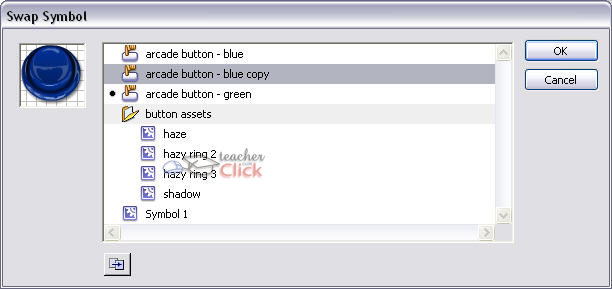Swap Instance for Duplicate Symbol
Swap Instance for Duplicate Symbol will provide users with an Adobe Flash extension that will help you quickly and easily add a command taking a selected symbol instance, create a new duplicate in the library, and swap the selected symbol for the newly created duplicate.
I use this command when I want to make a symbol that’s very similar to one that I’ve already got on stage. So if I have a button on stage with text inside it and I want another one exactly like it but with different text, I drag a copy using the opt key (alt on Windows), then I run this command.
The command prompts me for a new name, I type it, hit OK, and now I’ve got a duplicated symbol that I can go in and edit without affecting the original.
I’ve also added a feature to replace the name if it contains the name of the original symbol. So, say your original symbol is called back and your original instance is called back_mc, if you name your new symbol next it will update the name of the new instance to next_mc. Otherwise, the original instance name (or lack thereof) will be kept.