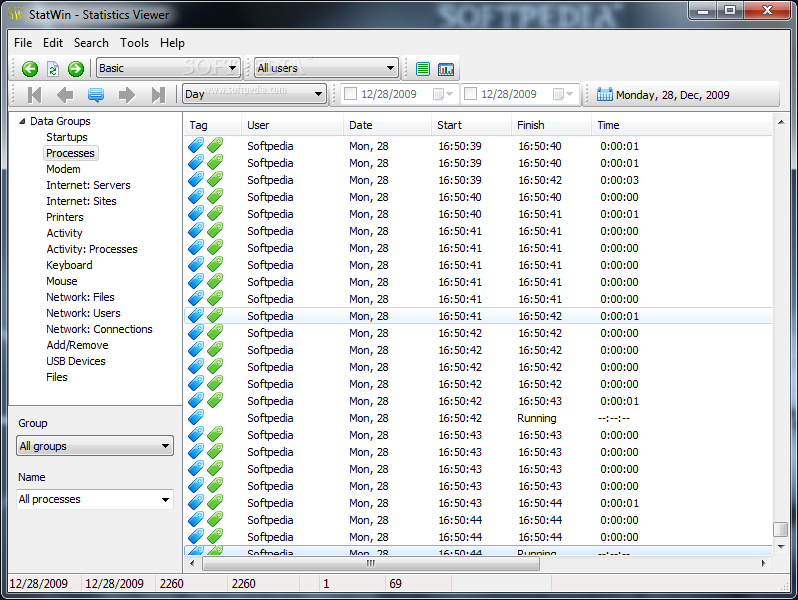StatWin Total 8.4.5
Collect, store and analyze the statistics of computer operation and user activities
StatWin software is designed to collect, store and analyze the statistics of computer operation and user activities under Windows. StatWin software provides a comprehensive computer monitoring and user monitoring.
StatWin Total includes all features of StatWin Pro plus tools for working in the LAN.
· Computer start time monitoring, computer shutdown monitoring. Time tracking. Tracking login names of the users currently working on a computer, tracking number of computer starts and freezes. tracking total working time, average working time, average working time per day, per week, etc are collected also. The statistics can be displayed for the user-defined periods: day, week, month, year, etc
· Processes monitoring, applications monitoring. Tracking process (application) name, process window title, process start time, process shutdown time, process total running time, user name
· Modem monitoring. Tracking connection name, connection start time, connection end time, connection total operation time, number of bytes received by modem, number of bytes sent by modem, connection speed, the phone usage time, user name
· Internet monitoring by servers. Tracking all the Internet connections made with remote servers. Tracking remote server IP, remote server name, remote server port (http, ftp, pop, smtp, …), Internet connection start time, Internet connection end time, Internet connection total usage time, user name
· Internet monitoring by sites. Tracking all the Internet sites visited. Tracking site address URL, site name, start time, end time, total usage time, user name
· Printer monitoring. Tracking local and network printers. Tracking printed documents’ titles, document printing time, number of document pages printed, user name
· The user activity monitoring. Here you can view the statistics about the keyboard and mouse usage. In the end you will get the following information: total time, active time, idle time, percent of activity, percent of being idle, number of buttons pressed, number of buttons clicked, user name
· The user activity monitorng per processes (applications). In what process (application), what user, what was entered, what mouse buttons were clicked, the process usage percentage, user name
· The access to the computer from the network (LAN) monitoring. Tracking access start time, end time, access total time, remote user name, idle time of the remote user, current local user name
· The shared resources access (files, printers, folders) from the network (LAN) monitoring. Tracking access start time, end time, access total time, remote user name, resource name, remote user rights for the selected shared resource, local user name
· The network (LAN) access from your computer monitoring. Tracking access start time, end time, access total time, local username, LAN resource name
· Keyboard monitoring.Tracking what keys were pressed, window title, process (application) name, start time, end time, total usage time, user name. Stores information about all keys that were pressed by all users
· Mouse monitoring.Tracking what mouse buttons were clicked, window title, process (application) name, start time, end time, total usage time, user name. Counts the number of mouse buttons clicks and stores all information
· The programs adding and removing monitoring. Tracking program name, at what time, user name
· USB devices monitoring
Limitations:
· 30 days trial
What’s New in This Release:
· Added: Edit. Data Group. Edit mode.
· Added: Edit. Data Group. Ability to edit the current records.
· Added: Edit. Data Group. Ability to apply all the filters and search for any date range.
· Added: Data Groups. Screenshots. Window title from the screenshot record in the title bar of the screenshot viewer.
· Added: Data Groups. Screenshots. Menu item “Save as” in the screenshot viewer.
· Added: Data Groups. Screenshots. Navigation with the keys “Left”, “Right,” “Space” in the screenshot viewer.
· Added: File. Data Export. Screenshots. Exporting screenshots files.
· Added: Edit. Data Group. Screenshots. Deleting screenshots files from deleted records by pressing the “Pack” button.
· Fixed: Computer Monitoring. Install/Uninstall. Information about installed programs could not be collected in some cases.