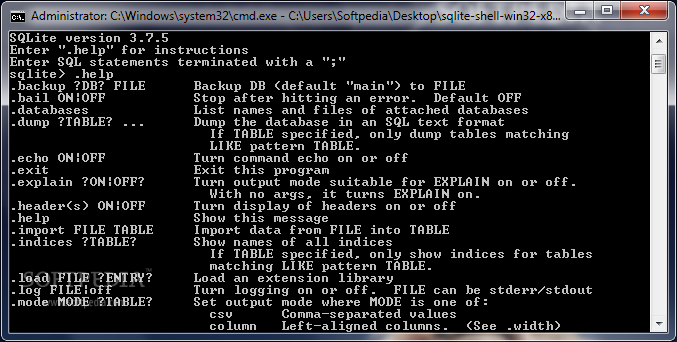SQLite3 3.7.8
The SQLite library includes a small command-line utility SQLite3 that will allow you to manually enter and execute SQL commands against an SQLite3 database. This document provides a brief introduction on how to use sqlite3.
To start the SQLite3 program, just type “sqlite3” followed by the name the file that holds the SQLite database. If the file does not exist, a new one is created automatically. The SQLite3 program will then prompt you to enter SQL. Type in SQL statements (terminated by a semicolon), press “Enter” and the SQL will be executed.
· This release features a new “external merge sort” algorithm used to implement ORDER BY and GROUP BY and also to presort the content of an index for CREATE INDEX. The new algorithm does approximately the same number of comparisons and I/Os as before, but the I/Os are much more sequential and so runtimes are greatly reduced when the size of the set being sorted is larger than the filesystem cache. The performance improvement can be dramatic – orders of magnitude faster for large CREATE INDEX commands. On the other hand, the code is slightly slower (1% or 2%) for a small CREATE INDEX. Since CREATE INDEX is not an operation that commonly occurs on a speed-critical path, we feel that this tradeoff is a good one. The slight slowdown for small CREATE INDEX statements might be recovered in a future release. ORDER BY and GROUP BY operations should now be faster for all cases, large and small.
· The query planner has been enhanced to do a better job of handling the DISTINCT keyword on SELECT st…