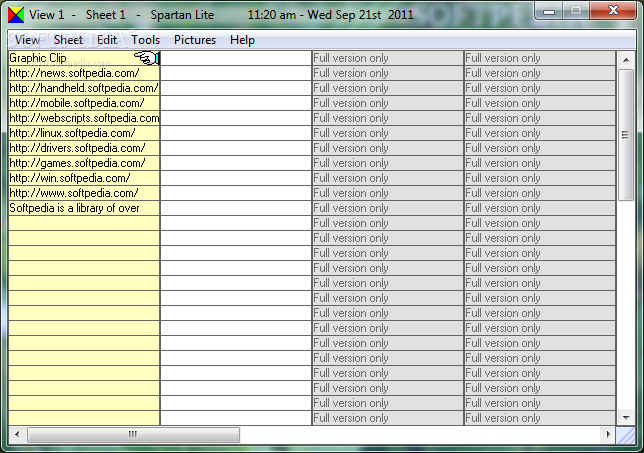Spartan Lite Multi Clipboard 7.00
Multi clipboard, organizer, text and graphics editors all rolled into one
Typing something you’ve typed before? Searching for that graphic file, web address or phone number you know you have somewhere? Want to browse your digital photos and paste them straight into your email or word processor?
Spartan Lite Multi Clipboard is more than a clipboard application, being a complete information center for your computer.
Note: If you want to store more than 500 clips you can use the Spartan Multi Clipboard version.
You can save:
· Often used text
· Form letters to paste into emails or word processors.
· Graphics
· Screen shots (There’s an Inbuilt graphics editor to add text Etc.)
· Web pages
· Addresses
· Phone Numbers
· Email addresses
· To do lists
· Prompts for tele-sales operators
· Notes for business contacts
· Students web research
· Recipes, poems, jokes, shopping lists, scripts, virtually anything you need to remember.
You can make things easy to find:
· You can arrange things visually by position or by color and you can sort any group alphabetically.
· And when you come to reuse your clips.
Spartan shows a preview of each clip and provides you with:
· A picture browser for your digital photos
· A browser launch button when the clip contains a web address
· An email launch button when it contains an email address
· A dial button when it contains a phone number
· And a run or open button where it is a program or file on your computer
Limitations:
· The Lite version has no time limit and no nags. The only difference between it and the full version is that it can only store 500 permanent clips whereas the full version can store 10,000.
What’s New in This Release:
· Adds macro clips
· Paste clips without displaying Spartan simply by typing an abbreviation for the clip