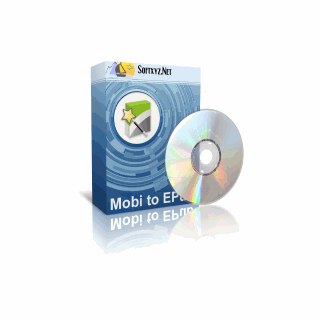Softxyz Mobi to EPub Converter
Helpful tool for converting MOBI files to ePub for reading!
Most eReaders in the market support ePub format, but MOBI is not recognized by most eReaders. So if you wanna read MOBI files on ePub readers, you need to convert MOBI to ePub format, then a MOBI to ePub Converter is needed. Softxyz MOBI to ePub Converter is professional for converting MOBI to ePub files for reading on computer(with ePub reading software), NOOK Color/Tablet, iriver Story HD, iPad, iPhone, iPod touch, Sony Reader, Android phones/tablets, and so on.
Moreover, Softxyz MOBI to ePub Converter is very easy-to-handle and barely three simple steps can finish all the conversion job: import MOBI files(s) to the program, customize settings and do the conversion. Finally, what you need is transfer output ePub eBooks to your devices. Enjoy reading your eBooks. (User Guide)
Please note, this MOBI to ePub Converter only supports non-DRM MOBI files
What is MOBI format?
MOBI is the format used by the MobiPocket Reader. It may have a .mobi extension or it may have a .prc extension. The extension can be changed by the user to either of the accepted forms. In either case it may be DRM protected or non-DRM. The .prc extension is used because the PalmOS doesn’t support any file extensions except .prc or .pdb. Note that Mobipocket prohibits their DRM format to be used on dedicated eBook readers that support other DRM formats.
What is ePub format?
ePub (short for electronic publication; alternatively capitalized as ePub, ePUB, EPub, or epub, with “ePub” preferred by the vendor) is a free and open e-book standard by the International Digital Publishing Forum (IDPF). Files have the extension .epub.
MOBI to ePub Converter Key Features
* Convert MOBI or PRC to ePub.
Two or three clicks for conversion from MOBI to ePub eBook for reading.
* Best output quality.
It can retain the original elements such as author, name, text, layouts, images, hyperlinks and so on in the output ePub eBooks.
* Easy to use.
It possesses an intuitive interface, which will make the MOBI to ePub conversion operation much easier.
* Highest speed.
You can convert multiple files at one time. With only a few mouse clicks, you can finish the MOBI to ePub conversion with the least time.