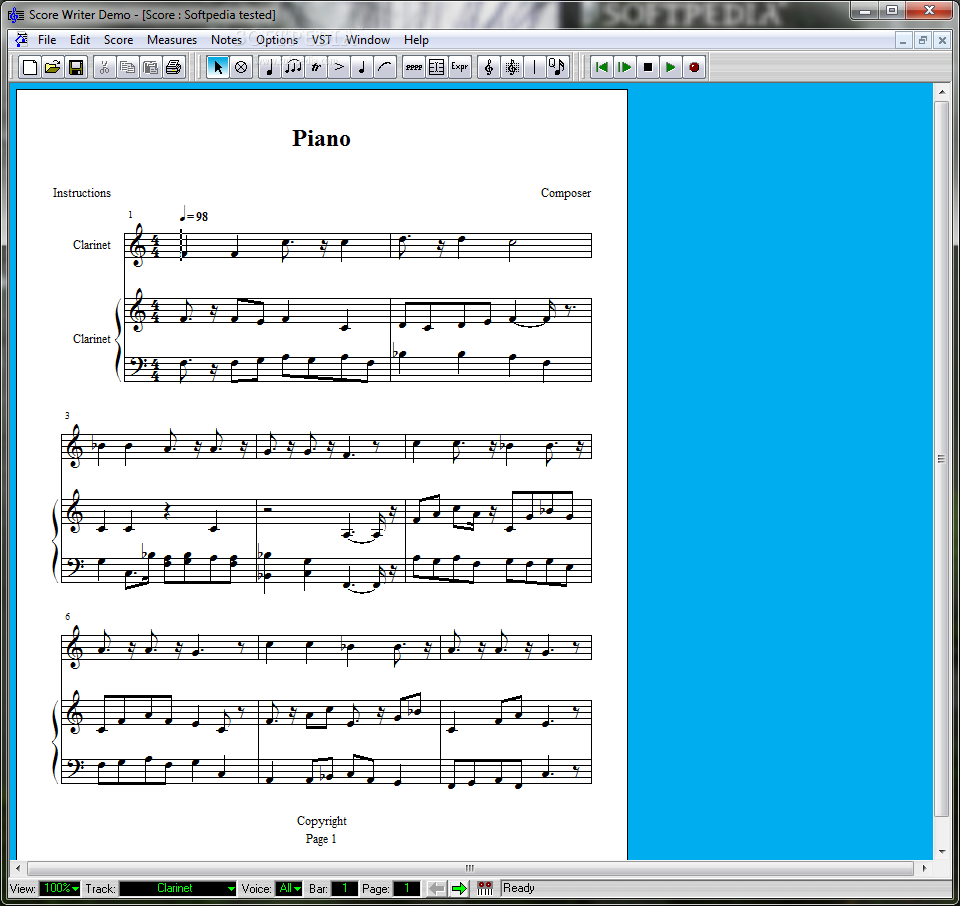Score Writer 4.1.5
Score Writer is an application that makes recording, editing, arranging and printing your music easy, fast and enjoyable.
Score Writer was designed for people new to notation and composition, and whose needs are relatively simple and straightforward. Its simplified interface makes creating music easy and fun to learn.
For band and small orchestral arrangements, lead sheets, choral parts or even simple notation examples, there’s no easier way to create professional notation than Score Writer.
Take Score Writer for a test drive to see just how useful it can actually be for you!
Read MusicXML Files:
· Open a MusicXML file created from Finale, Sibelius, or a scanning program.
Record To A File:
· Score Writer 4 allows the output of VST instruments to be saved as a WAVE file.
Import MIDI File:
· Importing MIDI files now has options for putting tracks in Score Order.
Auto Save:
· Set the interval to automatically save your score into a backup folder.
Articulations:
· Choose Notes>Flip>Articulations command to move articulations to the opposite side of stem. Clicking on an articulation in the palette applies it to any selected notes.
Capo Setting:
· Guitar Frames can be changed using a capo command. The original chord name can be displayed above the new name or the new chord name can be displayed below the frame with the original above the frame.
Colors Themes:
· User can set your own workspace color themes.
Quick Paste:
· Select a passage and Alt (option on Mac)-click to paste it into the score. Repeat this as many times as necessary.
Smarter Mouse Entry:
· Mouse entry automatically recognizes polyphonic rhythms and adjusts stems and voices to accommodate. Rests are automatically entered. The layout adjusts to accommodate notes based on allotment tables. In other words, measures wrap down to the next system to avoid crowded notes. This can be turn off by the user.
Show/Hide Palettes:
· One keystroke to show or hide all open palettes.
Split System:
· Splitting a system starts a new system at current measure. Score Writer will try to keep this measure as a start of a new system whenever laying out a page.
Symbol Color:
· You can now change the color of symbols in the score – notes, lyrics, text, hairpins, dynamics, etc. This is particularly useful for emphasizing important score information especially in educational music. The symbols print in color, too.
Title Items:
· Title items can be place on every page, not just the first.
View Options:
· The View popup menu now has a Fit Page to Screen Width or Height.