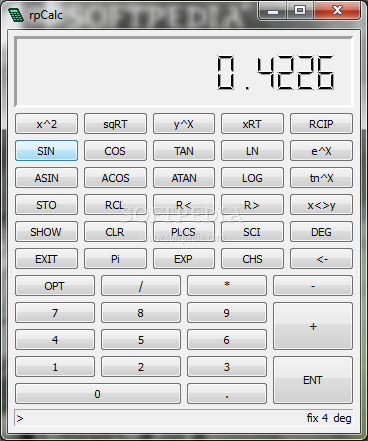rpCalc 0.6.0
rpCalc started out as a small program written to try out various Python GUI toolkits but because it’s much quicker to pull it up than to pull an actual HP calculator out of the desk it received several improvements and is now available to everyone who like RPN calculators.
· Uses reverse polish notation, similar to most Hewlett-Packard calculators.
· The number, operator or command text on any key can be typed, or the mouse can be used to hit the key.
· If desired, the four RPN registers can be shown in the main display.
· A separate window can display the four RPN registers, a history of recent calculations, or the contents of the ten memory registers.
· A separate window converts to and from other number bases (hexadecimal, octal and binary).
· Any values from the extra windows can be copied to the calculator display or to the clipboard.
· Options can be set to control the display of numbers and the initial window configuration.
New Features:
· A new base conversion dialog was added. It shows values in hexadecimal, octal and binary bases. Push buttons or keyboard prefixes can be used to allow entry of a value in one of these bases.
· A colon (“:”) can optionally be used as a prefix when typing commands. This is useful in hexadecimal entry mode for commands starting with letters “A” through “F”.
· New options have been added for alternate base conversions. The number of bits and whether to use two’s complement for negative numbers can be set.
· A display option was added to separate thousands with spaces in the main “LCD”.
· An engineering notation display option was added that only shows exponents that are divisible by three.
Updates:
· Keyboard number and function entry continue to work when the Extra Data window has focus.
· The ReadMe file has been updated.