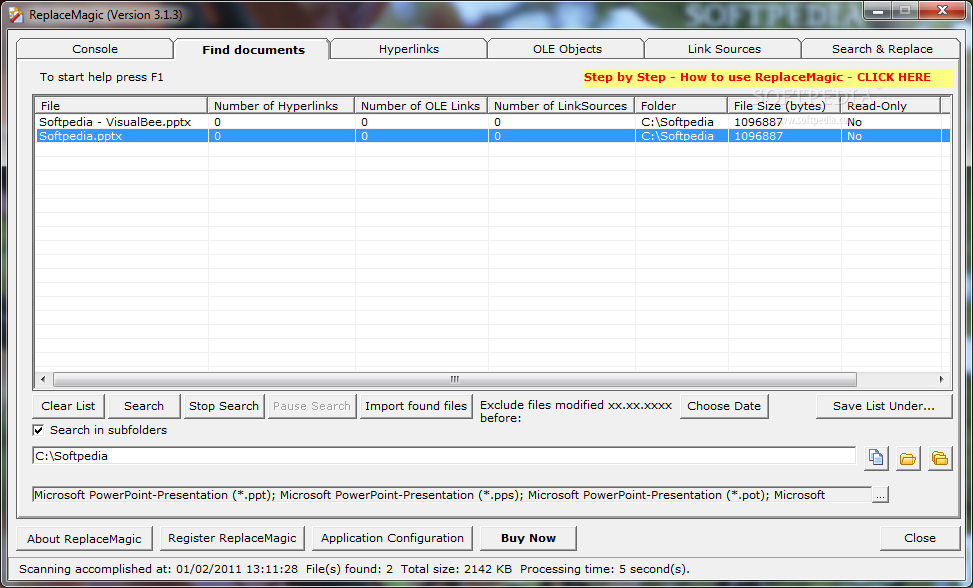ReplaceMagic PowerPointOnly Standard 3.1.7
Support for Microsoft Word, Excel, PowerPoint, Visio and Project documents
Have you ever been in situation that you renamed your file server and that links in all PowerPoint documents where broken? Have you ever been in situation that you have thousands of Microsoft Office documents where in header you have old address that you have to change to new address? Have you ever been in situation that you need to change text, header, footer, comments, OLE object links, hyperlinks or even more in thousands of files and you had to open each file manually to make changes?
With ReplaceMagic you can scan folders for files and by entering search and replace strings let application to do all changes automatically for you.
With this version of ReplaceMagic you can work with Microsoft PowerPoint files that only C drive of computer where ReplaceMagic is installed.
To use ReplaceMagic, create list of search/replace pairs and specify where in the document it should be found. Then you tell it which folders to process and it is it – it can not be more simple! Use it for…
· Standardize corporate name changes such as your organization’s phone number, address, web site or CEO
· Performing server consolidations where document links need updating
· Server renaming or replacement where document links need updating
· Translating documents
· Correcting OCR (scanned) documents
· Search and replace inside the headers and footers of multiple sections
· Search and replace inside hyperlinks and hyperlink addresses
· Search and replace UNC link paths
· Search Only mode – very handy for detecting where replaces would occur
· Search and replace international character sets
· Handles any number of sub folders
· Handles documents with password for open or modify
· Easy to install/uninstall
· The original file date and time stamp will be preserved
Requirements:
· Microsoft PowerPoint
Limitations:
· 30 days trial
· Nag screen