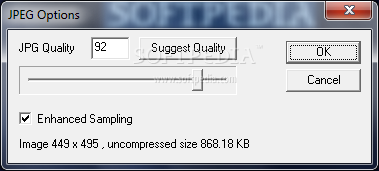ReAspect 1.0
Smart aspect change for your images
ReAspect is a smart way of changing aspect ratio for DVD-menu still images or digital photography.
ReAspect is a very user-friendly and intuitive application, even for the beginners.Load image, then adjust the few settings until the image looks fine, then save it.
Sometimes you have a great looking background image in 4:3 and you want to create a 16:9 version of it.
You can crop the 4:3 image or you can stretch the image in your image manipulation program. Neither will work very good and here is why:
· Cropping: you are losing part of the image and resolution. If the original image had 480 lines, after cropping it to 16:9 you will have only 360 lines, but more importantly part of the visible image is lost.
· Stretching: If you stretch the image, then you are reusing all the pixels, but the result has incorrect aspect ratio – image looks “fat”.
While the primary goal for the tool is to change aspect of typical menu images, it can be also used to some extent on a digital photography. Of course normally there isn’t big need for 16:9 photography outside the slideshows on DVD and video and most of the time we can get away with cropping.
Requirements:
· 1 GHz processor or better
· 2 GB of RAM
· 1 GB of free disk space
· Minimum screen resolution: 1024 x 768 (highly recommended higher resolution)
Limitations:
· Nag screen
· Watermark on the output images