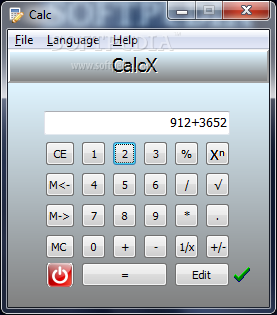ProtectX 1.0.0.1
In many cases it might be impossible to create your own user account or others gain unauthorized acces to your account by password mining etc. ProtectX keeps your data safe because ProtectX must not be installed on the system. You may use ProtectX on an USB stick simply by doubleclicking the executable file. Leave the application and its data on the stick. Nothing will remain on the target system.
ProtectX seems to be only a little Windows calculator but it is much more. By simply entering a hotkey combination a new window will be opened, providing numerous additional functions.
· Encrypt/Decrypt your file(s).
· Store personal links, notes or other text data encrypted in.
· Secure delete files.
· Clean system including browser history and Windows clipboard.
· Encrypt your personal data so they are not available for a third party.
· Store your favorite links in ProtectX and do not use the browser favorites which might be read by administrators or others.
· Secure delete your files to prevent recovery
· Screen resolution 800×600 or higher
· Free space on HD or USB Stick: 3 MB
· Nag screen
· Does not support personal key creation so files encrypted by the freeware version may be decrypted by other ProtectX users
· Cannot Encrypt/Decrypt multiple files