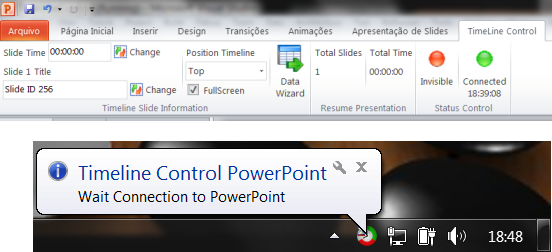PowerPoint Timeline Control 1.2.0
Easily manage your presentation timeline with this tiny plugin.
PowerPoint Timeline Control is a small PowerPoint add-in that makes it easier to use your presentations.
Control the time slide by slide, even when the application is paused or stoped!. It is developed in. NET 4.0 Framework with C # and VSTO.
· Shows a time bar in his presentation (at the top or bottom of the screen)
· Opens and maintains the link to the 5 last presentations
· Sets the time the position of the bar and the title for each slide
· It automatically synchronizes the slides and
· Set up to 5 alerts time with custom message
· Configures the color bar and text timeline
· Watch with a click on the bar the time elapsed and remaining balance according to the last slide shown
· Suggest a title slide
Requirements:
· PowerPoint 2010
· Net Framework Net 4.0
What’s New in This Release:
New Features:
· Navigate last slide
· Navigate next slide
· Shows details of the time with the mouse over the timeline bar
· Marquee alert
· Set color of the alert
· Open last run presentation in navigator slide
Improvements:
· New layout for context menu
· Refactoring code
· Prevents 2 instances contol,
Bug fixes:
· Resolved bug when close presentation and start with options navigate (slide) ;
· Resolved bug setup for all user (now fixed for current user)
· Resolved bug alert show ;
· Resolved bug when focus on timeline bar