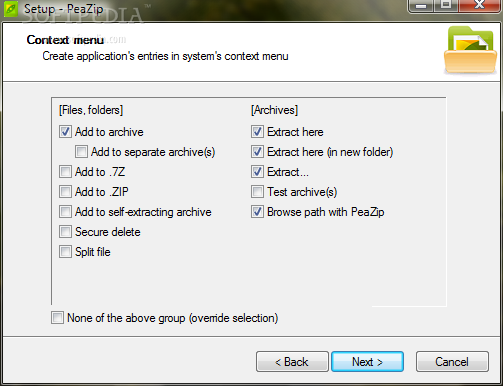PeaZip 3.9
Free file archiver that supports: 001 (raw file split/join), 7z, 7zip sfx, Bzip2, Gzip, Pea, Tar, Z, Zip
PeaZip is an archiver tool that supports its native Pea archive format (featuring compression, split volumes, and flexible encryption and integrity check schemes) and other mainstream formats, with special focus on handling open formats.
Full support: 7Z, 7-Zip sfx, Bzip2, Gzip, PEA, split TAR and ZIP.
Browse/test/extract-only support for ARJ, CAB, CHM, CPIO, DEB, ISO, LZH, NSIS installers, OOo files, RAR, RPM, Z.
PeaZip’s UI aims giving aid to the user to: edit, save and restore layout of archives (input files and folders list) to speed up definition of archiving and backup operations; save job definition, as plain text, to be used in scripts or for learning purpose; have a detailed job log after each operation.
The interface is fully skinnable (skins can be customised and saved as plain text to be re-edited as freely as possible) and uses customisable transparency.
PeaZip doesn’t need to be installed/unistalled, it can run from any path (even remote; a writeable path is recommended), however Windows version is released both as a standalone binary and as a fully automated installer/uninstaller package, allowing tight system integration to use PeaZip right from Explorer.
PeaZip fundamentally acts as a graphic frontend for Pea executable (graphical) from the same Author and for Igor Pavlov’s 7za executable(Myspace’s 7z POSIX port under Linux), that can run in console mode or through a graphical wrapper to allow m
What’s New in This Release:
FILE MANAGER:
· Fixed bug in saving window’s height when using PeaZip from context menu
· Re-introduced and improved contextual menus for toolbar buttons
· Add: shows favorite formats menu to directly select the archive format
· Convert: as add, but the favorite format menu starts archive conversion
· Extract: shows menu to extract all and (when browsing archives) displayed or selected content
· Extract all to: shows quick extraction menu
· Test: shows additional functions menu
· Reorganized keyboard shortcuts
· Organize shortcuts, related the way file/archive browser displays content, are associated to Alt combinations
· Alt+0 swap tool bar (priority to functions) and address bar (priority to navigation)
· Alt+1 hide/show menu bar
· Alt+2 toggle toolbar mode
· Alt+3 hide/show address bar
· Alt+4 toggle navigation bar
· Alt+5 toggle broser mode
· Alt+6 toggle
· Alt+7 Toggle sorting
· Ctrl+Alt+1 sort by name
· Ctrl+Alt+2 sort by type
· Ctrl+Alt+3 sort by size
· Ctrl+Alt+4 sort by packed size
· Ctrl+Alt+5 s…