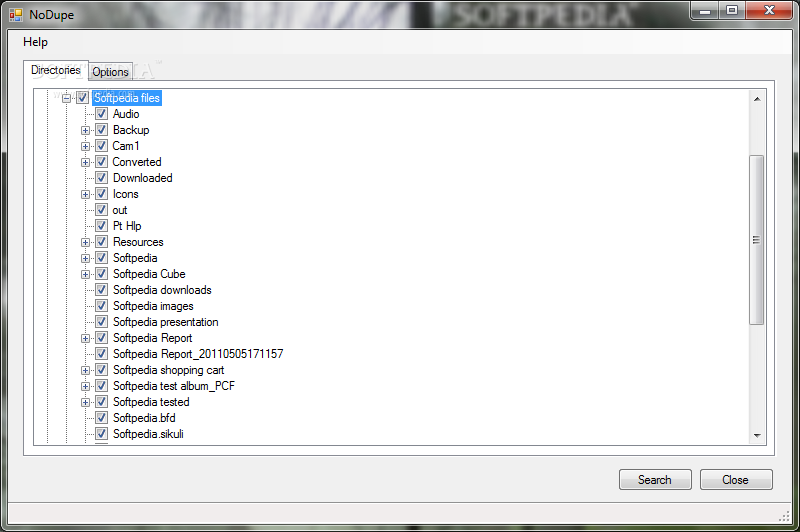NoDupe 1.0
A simple tool for finding clones onto your PC
NoDupe is a fast and accurate tool for identifying duplicate files on your Windows system. It can also be used to find duplicate directories, and duplicate MP3 files even when the MP3 Tag information does not match.
To use, specify the folders to search, verify the options are to your liking and press “Search”. Manually select the results to delete, or use the “AutoMark” functionality to quickly select all results of a certain type. Press “Delete” to remove the results from your computer.
It is not recommended to select more directories than required, as the time taken to scan can all files and folders can increase exponentially.
Give NoDupe a try to see just how useful it can actually be in identifying duplicate files onto your computer!