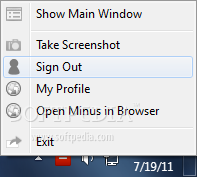Minus 1.5
The next generation online sharing platform.
Minus is a simple and useful application that allows you to quickly share the desired files with your online friends.
The Minus desktop app allows you to drag-n-drop photos, music, documents and files into the taskbar and instantly upload onto Minus.
· Drag one or more files to taskbar icon and drop into popup panel to start uploading.
· Popup panel will display upload progress. If the cursor moves away from the panel, the window will hide.
· Once upload finishes, a system tray message or a growl message (if installed on mac) will show up.
· Windows users can click the system tray message to open the Main Window.
· Open Main Window to manage your uploads, copy links to clipboard and customize other settings.
Requirements:
· Internet connection
· Min.us account
What’s New in This Release:
New Features:
· Brand new look and feel
· Take screenshots and instantly upload to Minus
· Take the full screen or select area by mouse
· Drag and drop to an existing gallery from desktop tool history log
· Added display of history and timeline with thumbnail and basic info
· Added In-place editing of caption
· Added ability to delete/remove a gallery
· Added ability to set galleries private/public
· Switch between registered account and guest account.
Changelog:
· Numerous bug fixes
· Updated default application icon