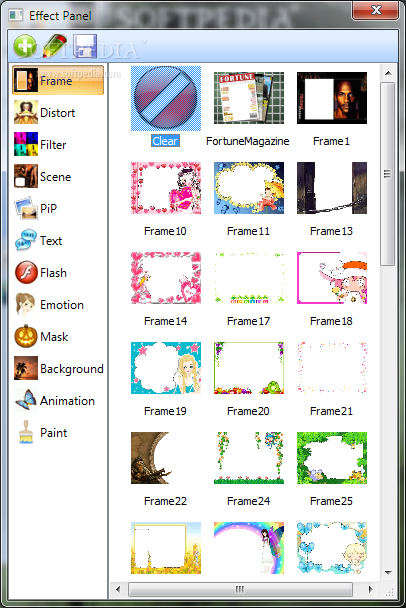MagicCamera 7.2.1
Enable you to simulate a virtual webcam and make amazing video webcam effects
MagicCamera is an advanced companying application for instant messengers.
Although it is called MagicCamera for MSN Messenger, it is also suitable for other popular instant message software like: Yahoo Messenger , AOL Instant Messenger, ICQ, etc.
MagicCamera will add a virtual/fake web camera with a lot of magic video effects to your computer.
The supported webcam effects include:
· Funny photo frames;
· Many fantastic video transforming effects;
· Face tracking & mask effect;
· Pop up emotions and animations on webcam videos;
· Typing texts or painting pictures directly on the webcam video;
· Webcam video overlay;
· Picture in picture;
· Real-time webcam backgrounds replacement;
· Add a virtual camera to your instant messenger or video chat software.
· Split real webcam into virtual camera for using with multiple programs simultaneously.
· Share your desktop screen or windows with your friends in the messenger by selecting this virtual camera.
· Add lots of funny photo frames and do image overlays to your webcam.
· Record webcams or activity on screen and encode them to video files for later playback in virtual camera. With this, you can save your video conversation.
· Play pre-recorded videos to your friends without even having a physical webcam.
· Add various fantastic video effects to your web camera/video files/photos/screen and show it to your friends.
· Do a live desktop screen streaming by capturing screen as well as sending it out at the same time. With this option, you can send back your friend’s live video like a mirror. Also, using this virtual camera, you can keep your privacy by pretending to be some one else. Even more, freely add magic video effects to the video!
· Slide Show your photo albums in your favorite IM.
· Easily switch video input between your real camera and other virtual sources.
· Check update automatically.
· Easy to use; Simple installation that will have you up and running this powerful virtual camera in minutes.
· Text overlay enabled.
· Easily add widget, face to webcam.
· Picture in Picture.
· Video and Animation overlay;
· Change background of webcam;
· On screen edit by mouse drag;
· Users can add or customize their own effects.
· Optimized performance if multi-core is available.
· Continually added lots of funny effects.
· Support FLV files.
· Three transparent modes.
Requirements:
· 300MHz Pentium Processor
· 64 MB RAM (or higher)
· 5MB Hard disk
· DirectX 9 or higher
Limitations:
· 30 days trial
· Nag screen
What’s New in This Release:
· Version 7.2.1 supports reading videos as effects, adding a new language pack, customizing output sound device, taking 640*480 as default resolution, fixing bugs in the kernel driver, fixing bugs in recording, and many other minor improvements;