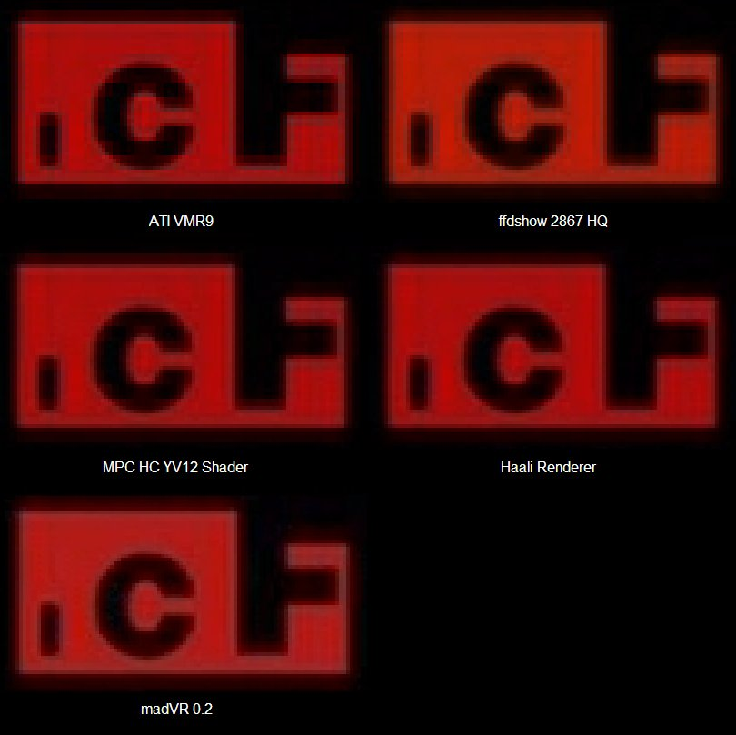madVR 0.74
High quality video renderer (GPU assisted)
madVR was designed to be a high quality video renderer (GPU assisted). Use MPC HC or any other media player which supports madVR select madVR as the preferred renderer in the media player’s settings.
Disadvantages:
– hardware accelerated video decoding (DXVA) is not supported
– slow startup when using 3dlut technology (96MB file must be read)
· high quality chroma upsampling
· high quality scaling (bicubic, mitchell, lanczos, spline etc)
· high quality YCbCr -> RGB conversion
· gamut & gamma correction for display calibration
· full 16bit processing queue
· final 16bit processing result is dithered down to RGB output bitdepth
· bypasses graphics card’s video (damage) algorithms
· all work is done via GPU shaders
· no shortcuts, highest quality has priority over anything else
Requirements:
· graphics card with full Direct3D9 hardware support
· at least 128MB of dedicated graphics card memory
What’s New in This Release:
· fixed: internal decoder showed 10bit video with non-mod-4 width distorted
· fixed: primaries/matrix auto detection eventually failed if ffdshow upscaled
· fixed: MPEG2 internal decoder timestamps didn’t work well with DVDs/VOBs
· fixed: ZoomPlayer “Media: Next Track” -> OSD “windowed” stayed forever
· fixed: corruption with ordered chapters, when using internal decoders
· added new interface “IMadVRExclusiveModeControl”
· added new interface “IMadVRSettings”
· added support for h264 files with a 3-byte NAL length