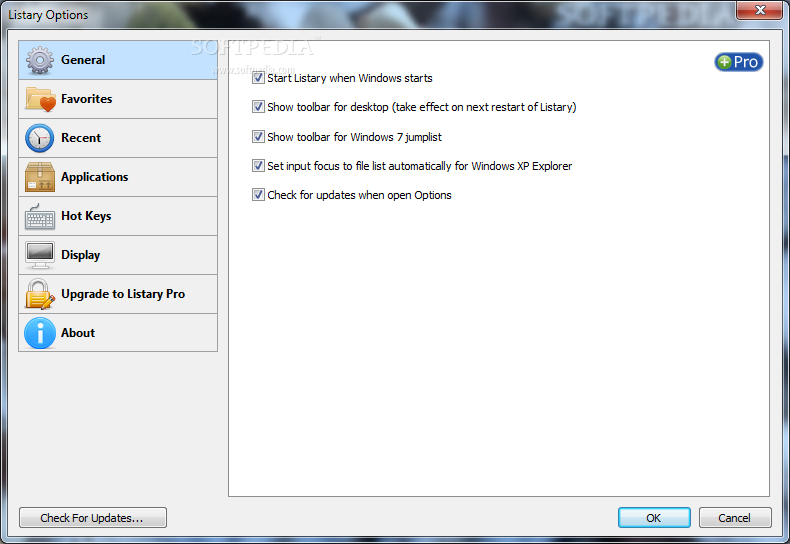Listary 3.23.595
An application that can enhance your file browsing experience
Listary is an application that will display a list of results as soon as you start typing. It is an enhancement utility for the default list control used everywhere: Windows Explorer, Task Manager, Registry Editor, and many other programs.
Note: Free for personal use only.
Select items quickly:
· With the help of Listary you’ll be able to select an item from the list by typing the content. Unlike default lists, you can edit your input to fix typos and you don’t need to type so quickly.
Useful commands:
· Listary provides some small but useful commands. For example, you can open a command-line window in the current directory while using Windows Explorer or a file dialog by typing “/cmd” and pressing Enter.
Hotkeys:
· A wealth of shortcut keys makes it more convenient to select an item from a big list.
· New: Multi-language support
· New: Use Total Commander to completely replace file dialogs
· New: Add directory menu of Total Commander to Listary Favorite
· New: Number of recent items being shown in the menu can be set now
· Improved: Options UI
· Fixed: Recent may not work sometimes on Windows XP
· Fixed: Popup menu may not show up sometimes in Total Commander
· Fixed: Ctrl + O may not work sometimes
· Fixed: Ctrl + O doesn’t work in Total Commander if the path contains spaces
· Fixed: Input may be doubled while using the find-as-you-type feature in some applications