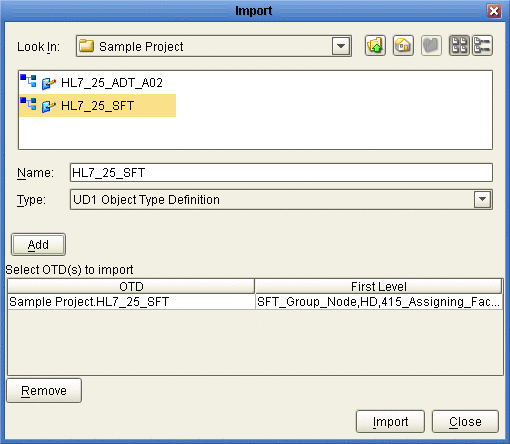LIBRARY – Replace Selected by Import
LIBRARY – Replace Selected by Import will provide users with an Adobe Flash command that will help you quickly and easily take a selected symbol and overwrite it with an imported file, thus replacing all instances of the symbol.
It’s very similar to updating a symbol, except that this allows you to update the symbol with a file that has a different name.
For example, the library might contain a GIF file or a JPG, but the quality is not satisfactory and you want to replace it with a PNG.
Normally, you’d have to replace the file with a file that has the same name, but if you select the image that you want replaced in the library and run this command, it will allow you to select any image file and replace the selected library item. Same scenario applies to audio files.