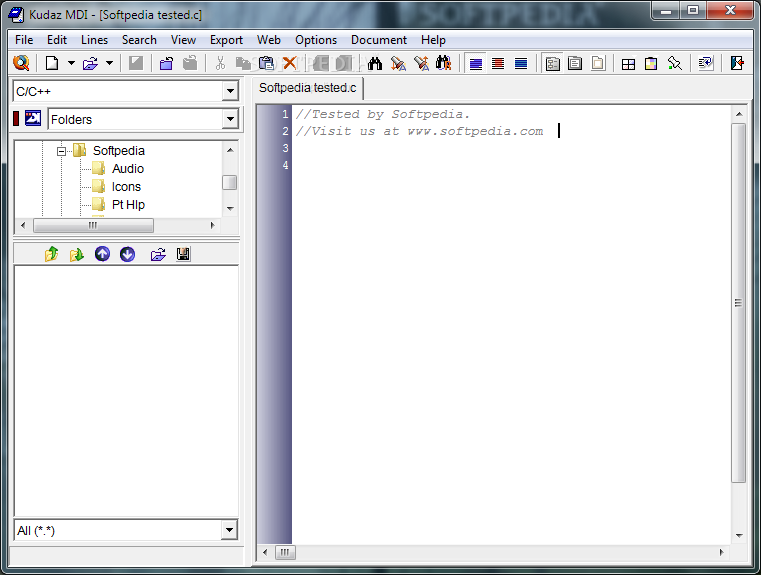Kudaz 2.2.1.2
A programmer’s IDE with syntax-highlighting
Kudaz is designed to edit various source files as it supports syntax highlighting for 52 languages or scripts. Kudaz also allows you to easily export syntax source as HTML.
Kudaz has a simple and comprehensive interface that will quickly guide you through all its features.
· Syntax-highlighting for 53 languages/scripts as follows. (fully user-configurable)
· C/C++, CA-Clipper, Cascading Style Sheet, COAS Product Manager Report, COBOL, CORBA IDL, Fortran, Foxpro, Gembase, GW-TEL, HP48, HTML, INI File, Inno Setup Script, Java, JavaScript, Modula 3, MS VBScript, MS-DOS Batch, Object Pascal, Perl, PHP, Python, SQL, Standard ML , Structured Text, Tcl/Tk, TeX, Visual Basic, x86 Assembly, XML, Modelica, Semanta Data Dictionary, Galaxy, Cache Object Script, KiXtart, Haskell, Unreal, Progress, UNIX Shell Script, C#, 68HC11, Assembler, AWK, Baan 4GL, Borland Forms, URI, ADSP21xx, Ruby, Resource Script, SynGen Msg, LEGO LDraw, DOT Graph Drawing Description language, Eiffel .
· Advanced Project Panel.
· Auto-correction.
· Auto-completion.
· Advanced MRU manager.
· Bookmarks.
· Auto-indent.
· Backup creation.
· Block-indent/-outdent(+ optional tab-indent).
· Exporting syntax source as HTML/RTF/TeX.
· Few but handy HTML-related functions.
· Advanced find/replace.
· Flexible user-configurable file filters.
· HTML Color palette.
· HTML Quick Table wizard.
· Line spacing.
· Line-sorting.
· Find In Files.
· Multiple Undo/Redo.
· Sniptext panel that accommodates user-defined text snips.
· Prefixing/suffixing lines.
· Removing empty lines only.
· Removing lines containing/missing certain text.
· Shows opened file attributes on the status bar.
· Space Compression.
· Tab/space conversion.
· Trimming leading/trailing blanks on the spot(trim trailing spaces on save).
· Column selection support.
· Useful and handy Folders panel for quick access to files and folders
· User-configurable programming source template support.
· User-definable file types for View In Browser operation.
· Visible right edge indicator line.
· Opening files from user-specified Favorite Folders.
· Duplicate line removal.
What’s New in This Release:
· Fixed: Selection Mode was not retained.
· Fixed: A file without an extension was not detected or identified.
· Fixed: At times ‘Open from Favorite’ menu was not properly displayed.
· Fixed: [Options >> Edit >> Tab Size] was not stored and restored.
· Fixed: [View In Browser] didn’t work fine.
· Fixed: Temporarily created files from via [View In Browser] was not
· deleted porperly.
· Fixed: [Options >> Edit >> Word Wrap on by Default] was not stored and
· restored.
· Fixed: [Options >> Edit >> Extended >> Enable Undo after Save] was not
· stored and restored.