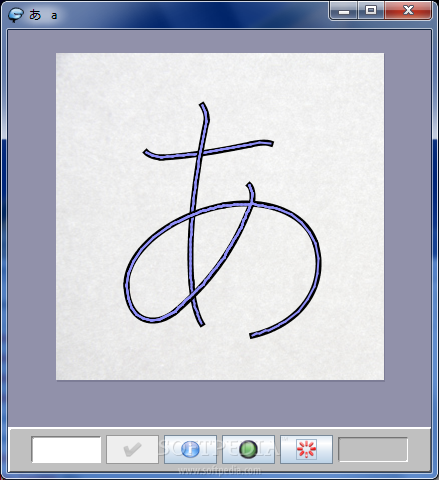Kanji Sketch Pad 2.782
Draw Kanji and get coached on where you went right or wrong, then let the software handle the review timing. It offers hints (such as the starting point of the next stroke) if you are struggling and temporarily reverts to multiple choice for items that have proven especially difficult.
It’s like other spaced repetition systems except it doesn’t need to ask you how well you know things, because it has already watched you draw the character, counted the errors, and timed your responses.
Customizable mnemonics are integrated into the process: they appear when you first meet an item and reappear whenever you are struggling. Edit the mnemonics and study notes with a special beginner-friendly IME – just type the [keyword] of any kanji to produce the kanji itself.
It provides automatic links to readings and usage examples, both online and offline, which are tailored for the user’s specific needs – usage info can be configured to just show two-kanji compounds built from known kanji, for instance. Automatically graphs your progress relative to a user-selected target, such as 50 kanji/week. Quickly learn and practice your kanji writing skills using Kanji Sketch Pad.