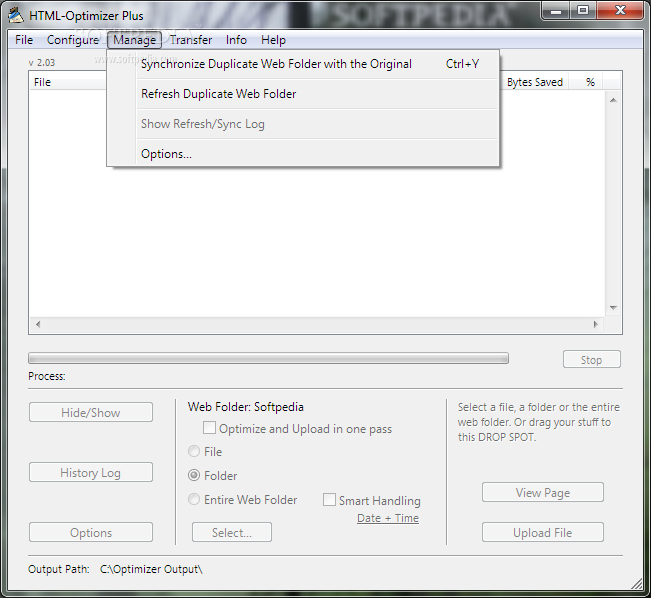HTML-Optimizer Plus 2.4
An interesting tool for your website
HTML-Optimizer Plus is an application recommended if you want to manage only one website and you need instant uploading that supports the FTP and WebDAV transfer protocol. The latter means that MobileMe iDisk is supported.
· When you start the application for the first time, a wizard appears and guides you through the configuration process.
· All optimizers optimize both HTML code and script code. The following script types are supported: JavaScript, Java, LassoScript, CFscript, VBscipt, Jscript, PHP, ASP, JSP, CSP, TPL and CSS.
· The Smart Handling feature enables you to automatically handle only the pages that you have edited. If you have worked on 25 pages during the day and then you optimize your entire web folder with Smart Handling on, you will see that only the changed pages are optimized.
· You can exclude certain files and/or folders from being optimized. Nested subfolders are supported.
· Preference settings made for a web folder are remembered, so you don’t need to re-enter them when you have selected another web folder and then return to the previous web folder.
· Drag and Drop is fully supported. On the program’s Drop Spot you can drop a web folder, subfolders or files. Folders are handled recursively.
· In the Options panel you can customize the optimization rules, and more. You could, for example, select the option to encode email addresses to deceive spam harvesters.
· HTML-Optimizer Plus and Web Site Maestro can also upload your optimized files to WebDAV and FTP servers.
· A History Log is available to show all your actions from the past.
Limitations:
· 30 days trial
· You can optimize only 70% of your total number of web files in one pass
What’s New in This Release:
· The Upload Log under the Transfer tab of Options is now also available when Advanced Settings is not chosen.
· Changed “Font Size of Lists, Logs and Manual” under the Extra tab of Options to “Font Size of Main Window Logs”.
· “File Extensions” under the Filters tab of Options is no longer an advanced setting.