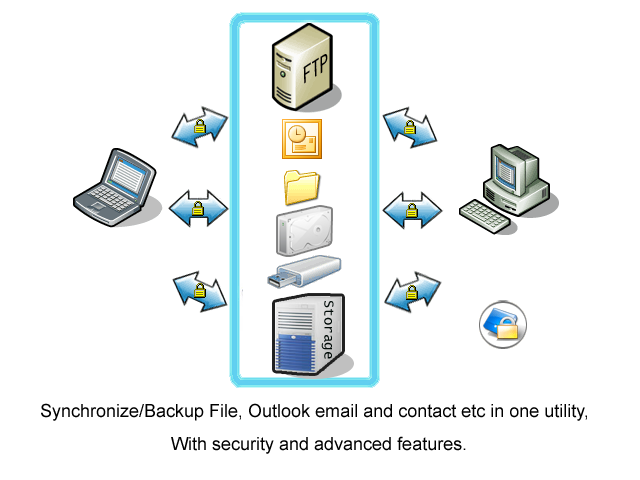Grsync 1.2.0
Synchronize your files with this tool
The Grsync was created in order to synchronize folders, files and make backups.
Grsync is a Rsync GUI. Rsync is the well-known and powerful Command Line directory and file synchronization tool. Grsync makes use of the GTK libraries and is released under the GPL license, so it is opensource.
· Most commonly used rsync options available, additional options may be specified by command line switches
· Saves multiple settings with customized names (no limit on number of “sessions”)
· Can do simulation or normal execution
· Captures and prints rsync output nicely on a own window and log to a file
· Parses rsync output to display progress bars and other information
· Highlights errors and show them on a separate window, for better and faster control over rsync runs
· Can pause rsync execution
· A good number of translations available
· Can run custom commands before (and stop in case of failure) and after rsync
· Shell script for batch, crontab use etc. provided (grsync-batch)
· Can import and export sessions on file; i.e. share your settings with people!
· Can minimize to system tray (status icon)
· Can run specific sessions with superuser privileges
· Rsync backup made easy!
· Needs rsync installed on the system (command line tool only, no need for server-side daemon) and GTK
Requirements:
· Rsync
What’s New in This Release:
· Version with disabled session sets but with all the other enhancements and fixes which have been added meanwhile.