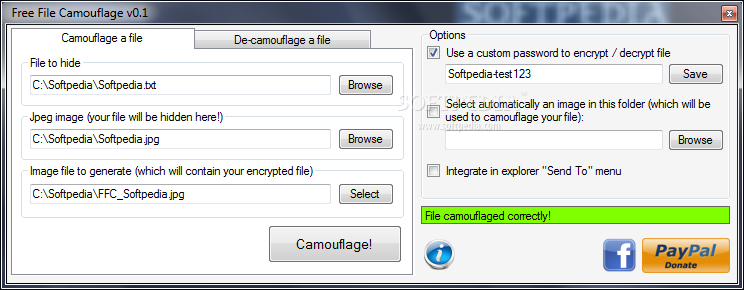Free File Camouflage 0.2a
Want to save a copy of your personal file on a usb pendrive but you are worried that, in case of theft, someone will be able to access your data?
With Free File Camouflage you can hide your files inside a jpeg image!
The software can be used with the main interface or via the explorer “send to” context menu (the first time you only need to select a directory with some images).
Each file will be encrypted using AES and will be hidden within the image you choose.
What happens if someone tries to open a camouflaged image? Well… nothing! He will only see the image.
· .NET Framework 2.0
· (fixed) with some images (shot by old camera / phones) the software was unable to de-camouflage the file
· the camouflaged file can be tested automatically to ensure the integrity of the encrypted data
· when using random images folder, the textbox ‘jpeg image’ is disabled
· added “check for updates at startup”
· bugfix