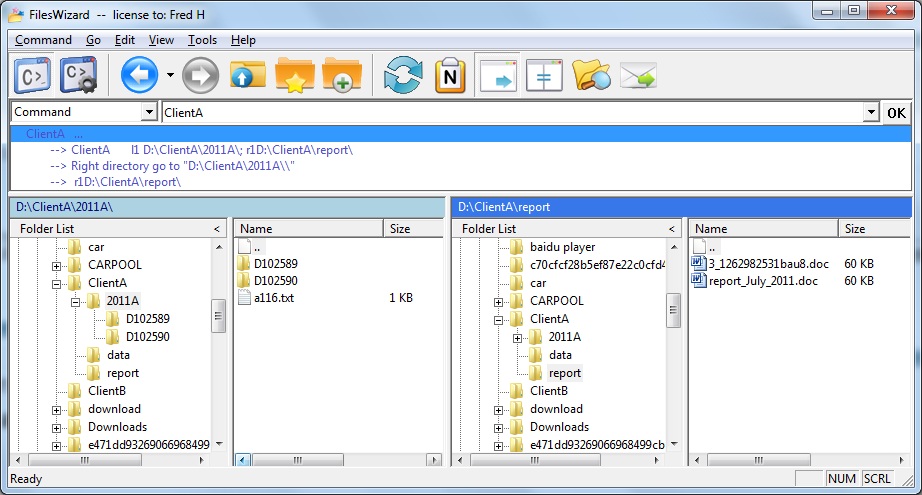fileswizard
FilesWizard is a manage file tools software for Windows XP ~ Windows 7. FilesWizard can run command and alias (alias is yourself definite a series of commands, can contain conditional and looping statements. It is like the “batch commands” in DOS and the “alias” in linux.), and the most efficient way to copy, move files, provides recent visit folders list, also make mark on some folders for fast open it. FilesWizard keep friendly with Windows system file explorer, directly open explorer by FilesWizard can keep explorers path same to FilesWizard. Automatic routine job: you can custom commands as an alias, only run an alias instead of run multiple commands. Alias example: 1. quickly opens a customers folders. 2. Create new report folder and copy last week or month as new reports template. 3. Backup, automatic add current time append the folder name. The most efficient way to copy, move file is shortcut key as: F5 to copy, F6 to move. Press one Shortcut Key twice to complete the operation. Example: copy files just need first press F5 down and up, disappear confirm dialog, then press F5 again will done. It is security operation. It will don’t work when you hold press F5 down; thereby prevent misuse. It will important when need a lot of copy or move files every day. FilesWizard provides recent visit folders list (Active Directory list, automatic record the folder when modify any files in the folder), let you quickly visit the recent create or modify files. Also you can make marked some directories for quickly visit them. FilesWizard keep frirendly with explorer, it can open explorer and keep same directory. You can use FilesWizard and system explorer combo to complete some jobs. Other Short Key: F5 to copy, F6 to move, F7 to make new directory, Ctrl+M to send e-mail attach files by outlook.