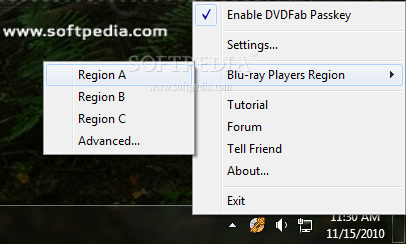DVDFab Passkey for Blu-ray 8.0.3.8
The Passkey for Blu-ray applciation was developed to be a Windows-based driver, decrypts any Blu-ray disc just in seconds to allow you use other compatible software to deal with now unprotected content. And you can view your favorite Blu-ray movies on your region specific player which can be set “multi-region” with the help of Passkey for Blu-ray.
Passkey for Blu-ray is powerful in decryption. Any copy protections and region code are in no mean any barriers in front of it.
With the help of Passkey for Blu-ray, you can use other compatible software to access any Blu-ray content, to copy, clone, burn, etc. And you have absolute freedom to view Blu-ray without any region trouble.
Passkey for Blu-ray uses a server based system for decryption, and new decryption data will always be added on the server. No need to worry about new Blu-ray protections.
NOTE:
– After installation the user can choose the version to use, for DVD, Blu-Ray or Free, from the startup screen.
Unprotect any Blu-ray:
· Passkey for Blu-ray can remove all known AACS and BD+ copy protections, Region Code, BD-Live, UOPs, MKB V18 and newest MKB V19 for Blu-ray.
Make your playback software multi-region:
· Passkey for Blu-ray has the ability to let you change region setting of popular Blu-ray players with a single click. It makes your playback software essentially “region free” or more accurately “multi-region”.
Enjoy any Blu-ray with no third party’s help:
· Passkey for Blu-ray lets you enjoy any Blu-ray without HDCP-compliant graphics card and without HDCP-compliant display.
· Use compatible software to access unprotected Blu-ray
· You are allowed to use software compatible with Passkey for Blu-ray to access unprotected Blu-ray content for copy, clone, burning, etc.
And Passkey for Blu-ray has been tested to work with (not limited within):
· DVDFab Blu-ray Copy
· DVDFab Blu-ray Ripper
· DVDFab Blu-ray to DVD Converter
· PowerDVD 7/8/9/10
· TotalMedia Theatre 3
· WinDVD 8/9/2010
· Roxio CineplayerBD 5
· Roxio 2010 with I/O Mode set to ‘Advanced’ under the General tab
· ImgBurn
Superior to any similar apps on the market:
· Passkey for Blu-ray has been proved with a bunch of verifications that on the install package size, physical memory, and GDI, it is much superior to all popular products in this area.
Constant updating is supported:
· Passkey for Blu-ray supports constant updating to help users manage new Blu-ray protections, to offer better user-experience with more improvements and problems/bugs fixed.
Set up something if you want:
· You can let Passkey for Blu-ray check for new edition automatically; and you can also define the interface language from multiple available ones. Really convenient!
· Pentium II 500 MHz
· 512 MB of RAM
· A BD Drive
· 30 days trial
· Nag screen
· New: Updated language files.