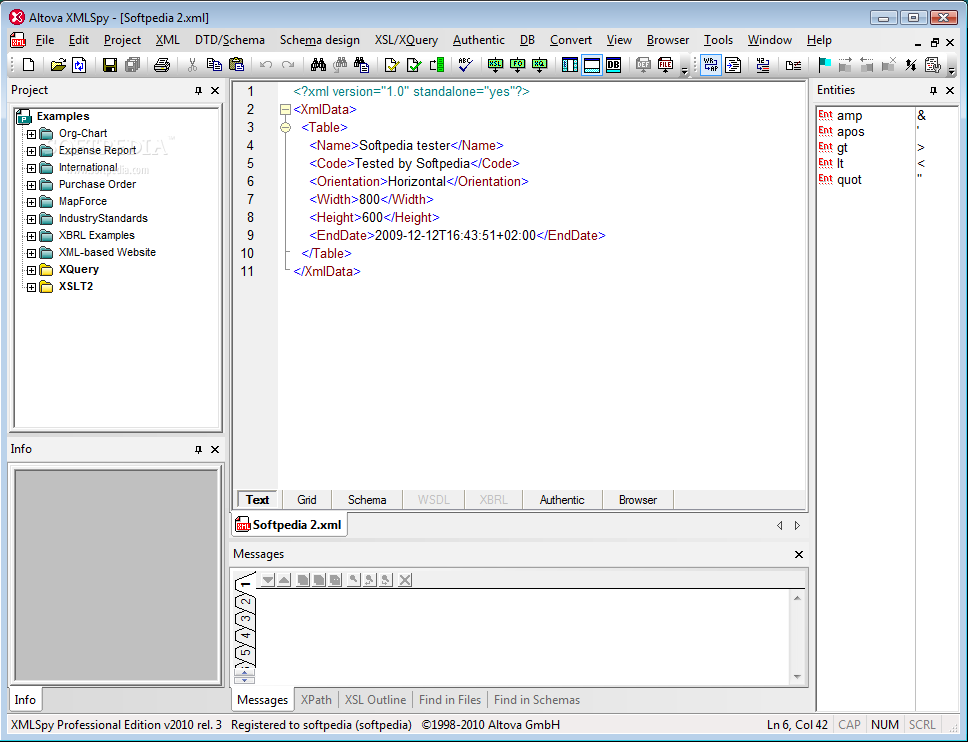DrPython 3.11.3
DrPython is an interesting and very customizable, extensible editor / environment for developing programs written in the Python programming Language.
DrPython is implemented in wxPython (wxPython is a set of python bindings (and extra widgets) for wxWidgets).
· Cross Platform
· Works anywhere wxPython works, adopts the native look and feel of the host os.
· Built with Scintilla
· Syntax Highlighting and Styling Built In (Support for Python, C/C++, HTML, Plain Text.)
· Folding
· Drag and Drop for Files and Text
· Brace Matching
· Rectangular Selection
· All wxStyledTextControl Commands can be set via shortcuts, and can be added to the pop up menu.
· Built In Prompts
· Run the python interpreter, programs in their own process.
· Open as many interpreter/program panels as you want.
· Optional Unicode/Encoding Support (with unicode version of wxPython).
Easy Access to DrPython Commands:
· Customize the Right Click Pop Up Menu, Keyboard Shortcuts, and an optional ToolBar.
· Extensible in Python
· Plugins have complete access to DrPython internals.
· They can be loaded automatically on startup, or loaded in groups via the menu.
· Built in methods to facilitate adding plugin functions to the pop up menu, eyboard shortcuts, and the toolbar.
· Sriptable in Python
· Quickly write custom python scripts with access to DrPython internals, and access them from the menu,shortcuts, the pop up menu, or the toolbar.
· Quick Access to Files
· Bookmarks (which are built into the File Dialog) provide quick access to files and directories.
· The “Open Imported Modules” dialog enables you to get at modules imported in the document.
· Highly Customizable: Edit Syntax Highlighting, Tab Width, Printing Options, Default Python Arguments, Automatic File Backups, Default Find/Replace Flags, Folding, Feedback Messages, Toolbar Icons, Python (and wxWidgets) Documentation and more.