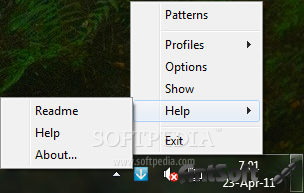DropIt 3.5
Move your file via drag and drop
DropIt is a handy, easy-to-use application designed to allow the user to drag and drop files on its popup image and move or copy them in preselected folders.
A tiny, flexible, hard-working tool to automate sorting and filing data-files and folders. When you need to organize files, DropIt can eliminate much of the drudgery of searching and manually opening folders and moving files around.
You can configure DropIt to move, copy or compress your files and folders to specified destinations, based on file-names and/or file-types. You can even save sets of parameters in multiple Profiles for different purposes, projects, drives or computers.
Drop a group of assorted files and/or folders on the floating DropIt image and it sorts them and sends them off to the folders you assigned. You should go do something enjoyable with the time you saved.
· Process files and folders manually with Drag-and-Drop
· Process files and folders automatically with Folder Monitoring
· Filter files and folders by name, extension, location, size and/or date
· Move, Copy, Compress, Extract, Rename, Open With, Delete, Exclude actions
· Collect patterns in different profiles and assign an image to each one
· Support also Context-Menu, Send-To and Command-Line
· Support automatic software update from About window
· Support encryption to protect your profiles with a password
· Support internal, system and custom environment variables
· Support log file creation to verify sorting operations
· Support for Unicode file names
· Available with Multi-language interface
· Available in both installer and portable versions
What’s New in This Release:
· improved interface
· improved Log feature
· improved source code
· added support to decide if scan or not subfolders
· added support to edit monitored folders with double-click
· added support to List action (HTML, TXT, CSV, XML)
· added support to start DropIt minimized
· fixed minor bugs