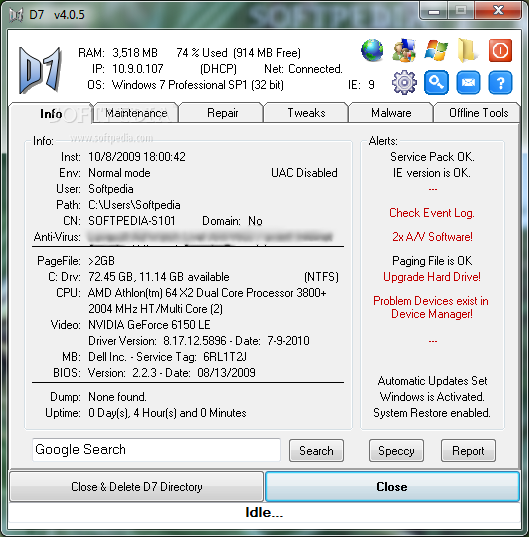D7 4.5.4 Beta
A tool for PC technicians
D7 is a handy tool designed to perform many system enhancements. has many capabilities and many uses including offline and live malware removal assistance, offline registry editing, data backup and restore, CPU/RAM stress testing, information gathering and quality assurance uses, etc. etc. It also combines some other projects of mine such as DataGrab and CheckDisk, among other smaller things.
Note that D7 is not the malware scanner or remover, YOU are. YOU control it’s behavior by whitelist/blacklist functionality, and by your own pair of hopefully good eyeballs. D7’s MalwareScan functionality is designed to show you what D7 doesn’t recognize, by whitelisting known good items, and automatically deleting known bad items. From there, D7’s MalwareScan merely shows you what is left after the whitelisting/blacklisting is applied. From there, you have the option to whitelist, blacklist, delete, rename, ignore, google, or whatever you want with the results.
Note: THIS TOOL IS INTENDED FOR EXPERIENCED PC TECHNICIANS ONLY, NOT FOR “END USERS.” This tool can be very dangerous and destructive in the wrong hands, or even in the right ones.
Free for non-commercial use.
For the latest version, press the update button.
What’s New in This Release:
· Fixed issue with “Open Reg Path” in Malware Scan not opening keys in the HKEY_USERS branch.
· Search Registry, Work With File, and Find Dups will now use the external Filehandler.exe when present (which it always should be) for their operations instead of being internal to D7.exe (which means D7 won’t freeze and you’re free to continue using D7 for other things while these functions are being used.)