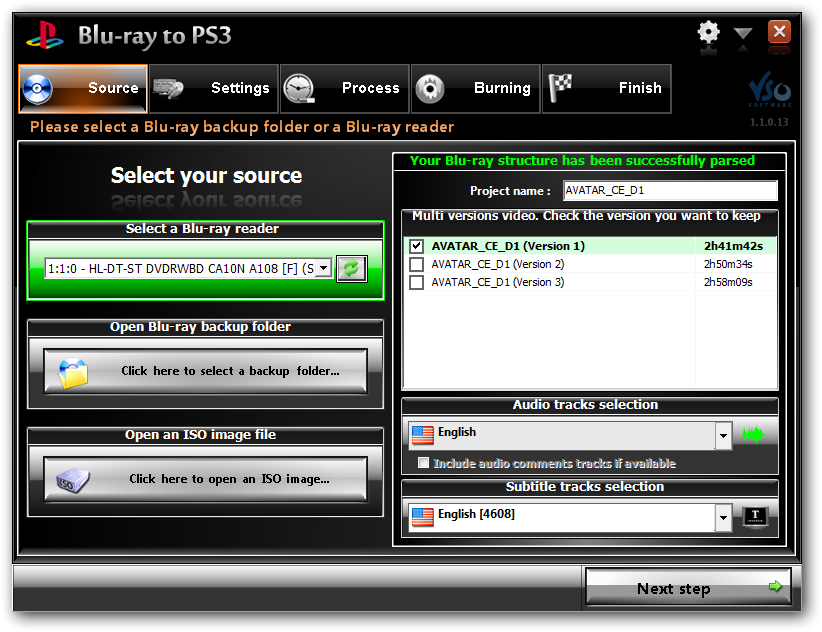Blu-ray to PS3 1.2.1.12
Select the Blu-ray video, audio and subtitle track, then use the quality analyzer to adjust settings for best quality and you’re good to go! Just sit back and relax while the Blu-ray is converted.
Use the quality advisor to adjust the settings of your project to get the best quality. Choose between H264 encoder or MPEG4, and whether you want the final resolution to be in 720p or 1080p.
Whether you want to convert a movie or a Blu-ray series, the advanced discriminator technology will present the main files you need and insures the correct ordering of the files.
Blu-ray to PS3 has been optimized for multi-core processors meaning you get even faster conversions. Speed up your conversions by using the Cuda profile which will use NVIDIA CUDA technology during the decoding/encoding process.
Create a compatible PS3 file in standard or high definition format: 720 or 1080 pixels in the output size of your choice. The file will be converted to MP4.