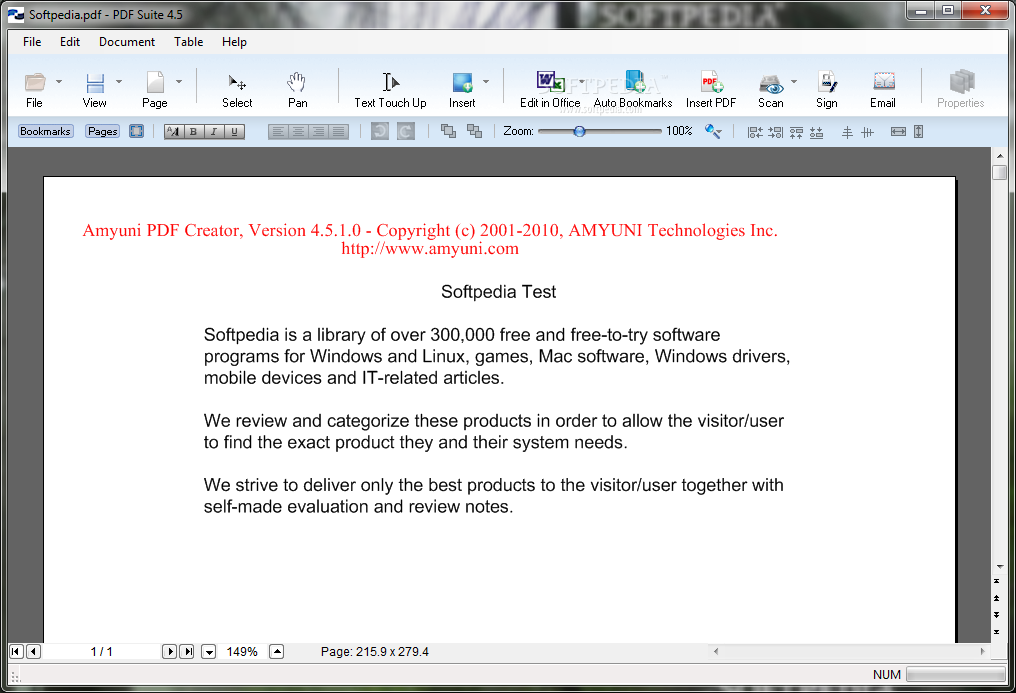Amyuni PDF Suite Desktop Edition 4.5.1.0
The Amyuni PDF Suite is comprised of the Amyuni PDF Converter and PDF Creator. The Amyuni PDF Converter is a virtual printer driver that quickly converts documents from any Windows application to PDF. The PDF Creator is a PDF editor that enables you to modify, annotate, merge, and print PDF documents.
Get Amyuni PDF Suite and give it a try to see just how useful it can be for easing PDF management!
· Convert any Windows document to PDF
· Create PDF/A-1b- and PDF/A-1a-compliant documents
· Create PDFs in a fraction of the time compared to other PDF tools
· Generate standard PDFs that can display and process with popular viewers
· Append and merge multiple documents into one PDF
· Generate CMYK-colored PDFs for printing
· Create multiple configuration profiles
· Automatically convert PDFs; advanced users can automate the conversion process using VBA macros from any application that supports VBA
· Powerful graphical editor that allows full page editing of PDF files with paragraph reflow capabilities
· Add, remove and move pages in a PDF
· Fill out and create PDF forms, documents and reports
· Work with PDF form field objects such as check-boxes, radio-buttons, text fields, list-boxes and combo-boxes
· Comment and annotate PDFs with sticky notes, highlighters, stamps, lines, frames and more
· Text search and replace capabilities
· Insert objects from external applications such as Microsoft Word or Excel through OLE embedding
· Compress documents containing images using a variety of image compression methods such as JPEG, JPEG 2000, CCITT Fax, gray-scale and down-sampling
· Remove duplicate fonts or images to optimize PDF structure and reduce document size
· Support for multi-national character sets such as Eastern-European, Middle-Eastern and Far-Eastern languages
· Fully or partially embed TrueType and Type1 fonts to ensure document portability while optimizing file size
· Automatically generate hyperlinks and bookmarks by analyzing document content
· Include PDF metadata such as document title, subject, author and keywords
· Watermark with either a simple text string or another PDF
· Distribut ePDFs directly with any MAPI- or SMTP-compliant emailing system; SMTP authentication is now supported in ver. 4.5
· Directly archive into ODMA-enabled document management systems (DMS)
· Export PDFs into XPS, RTF, Excel, HTML, JPEG, and TIFF formats
· Prevent the display, modification and printing of PDFs with secured 40-bit or 128-bit encryption
· Digital signing with any valid certificate installed on end-user’s system
· Facilitate the display of PDFs within a Web browser with PDF linearization