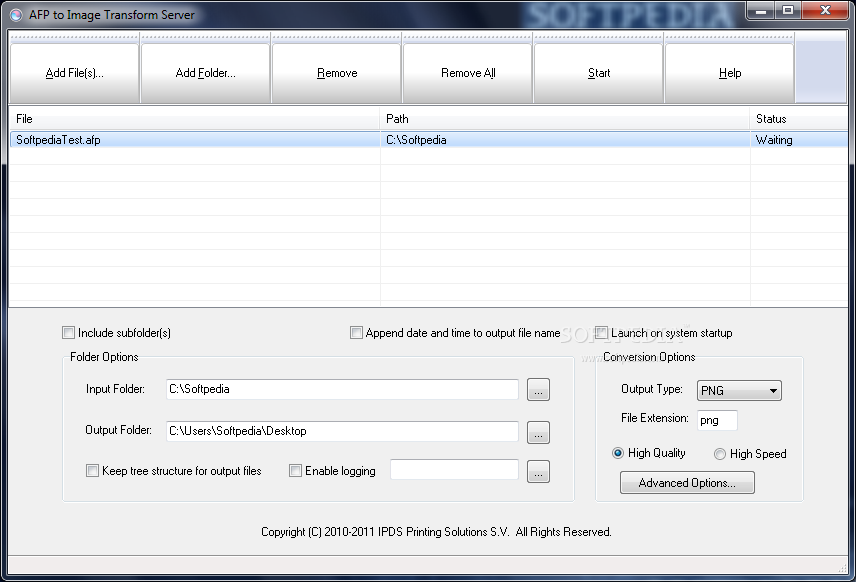AFP to Image Transform Server 2.01
AFP to Image Transform Server enables users to batch convert AFP documents IBM MO:DCA (AFP, IOCA and PTOCA) to images in various formats via hot folder on Microsoft Windows.
Furthermore, the application can monitor a user-selected input folder for any incoming AFP file then convert the items to a chosen folder.
· Convert AFP to JPEG
· Convert AFP to PNG
· Convert AFP to BMP
· Convert AFP to TIFF
· Convert AFP to GIF
· Convert AFP to FAX
· Convert AFP to PSD
· Convert AFP to PCX
· Transform AFP to other formats directly without conversion to IPDS by the PSF (Print Services Facility)
· Support for AFP to PBM, AFP to PGM, AFP to PNM, AFP to PPM conversion
· Optimize AFP transform either by speed or by quality
· Speedy conversion to efficiently handle production sized jobs
· Maintain directory tree structure for AFP conversion
· Delete or keep input files after conversion
· Customize output file name with date and time information as prefix or suffix
· Monitor hot folder for incoming AFP file and output the images to a specified folder
· Automatically load on system startup
· Event logging
· Multi-user server environment support for Microsoft Windows Server, Citrix Server, Web Server etc.
· Support 32bit full color conversion
· Support RGB, CMYK, Device Gray color model
· Support ICM intent and method
· Sharpen image and graphics in output
· Anti-aliasing for text and graphics
· Image rotation
· Adjustable image resolution for AFP to image conversion
· RLE and DeltaRow Compression for Bitmap and PCL
· Compress monochrome TIFF files with LZW Compression and PackBits Compression
· Output 8-bit Grayscale, 12-bit RGB, 24-bit RGB, 48-bit RGB TIFF
· Output 32-bit CMYK, 64-bit CMYK
· Color separation of AFP page into four process colors, Cyan, Magenta, Yellow, Black, in four TIFF images
· Support G4 Gray separation for AFP document page
· Define Maximum Strip Size for FAX (G4 Encoding TIF)
· Auto Adjust Width to align with standard paper sheets for FAX
· Legacy support for CCITT RLE (G3 with EOL), G3 Encoding without EOL, and 2-D G3 Encoding
· Support monochrome, grayscale, 16-color, 256-color, 24-bit (16.7 million color), 32-bit (true color) bitmap
· Create 1-bit bitmap for CMYK separation
· Create 8-bit bitmap for CMYK separation
· Output Adobe Photoshop PSD file in either RGB or CMYK color space
· Support 1-bit (monochrome), 4-bit (16 colors), 8-bit (grayscale), 8-bit (256 colors), 24-bit PNG
· Create transparent PNG files (RGBA color with transparency, 32-bit)
· Define custom background color for RGBA PNG
· JPEG Quality support for JPG and JPEG files