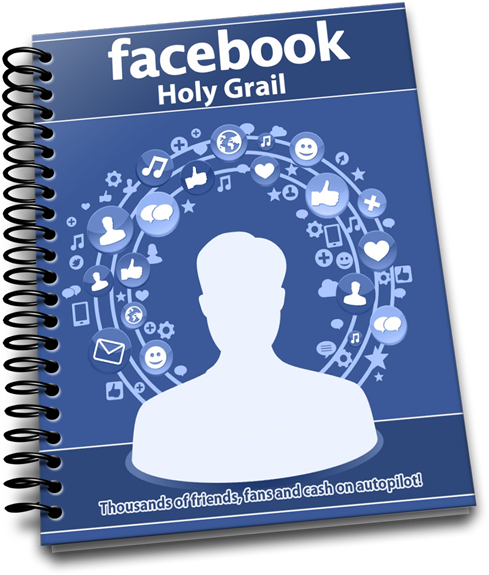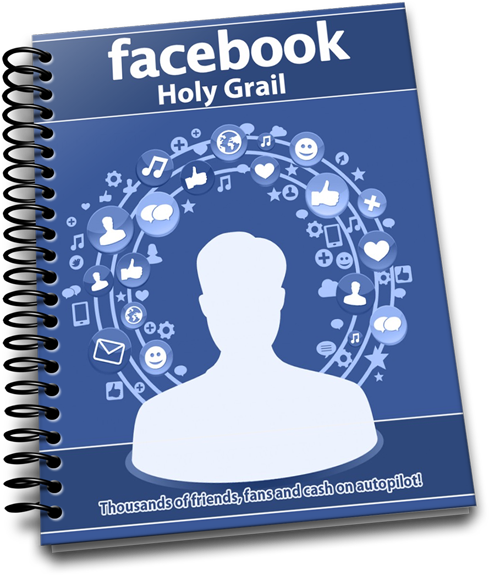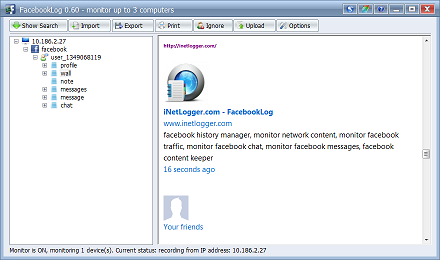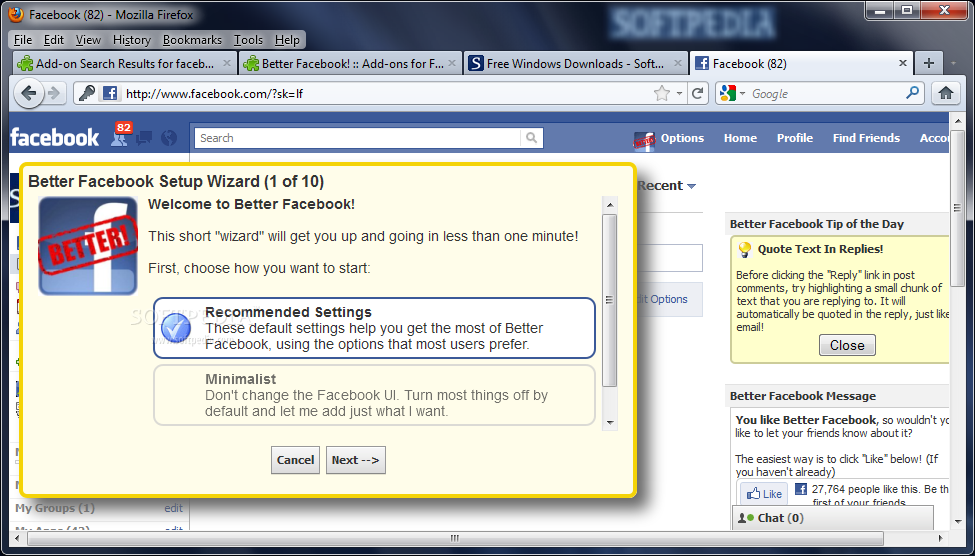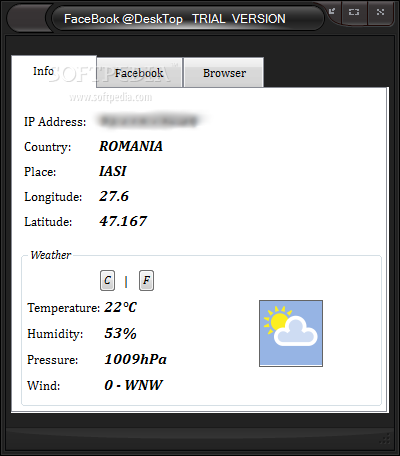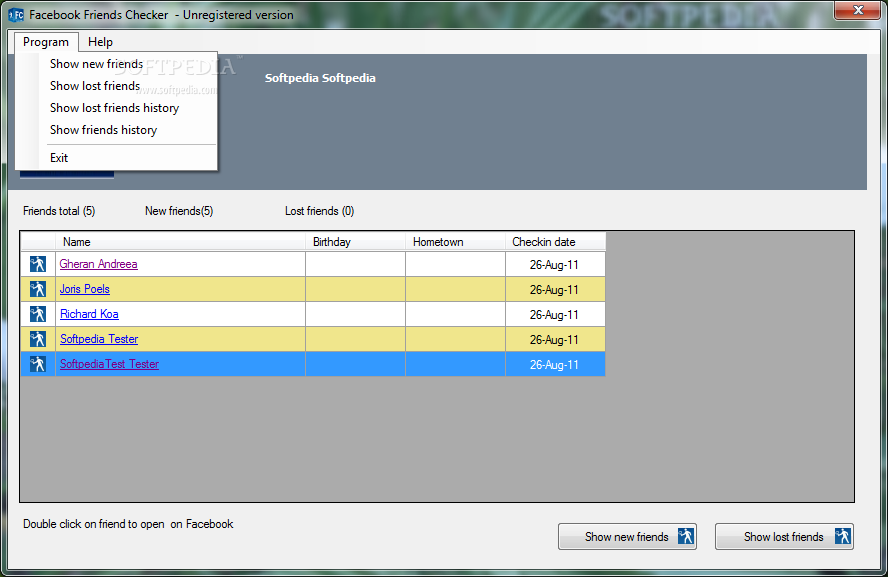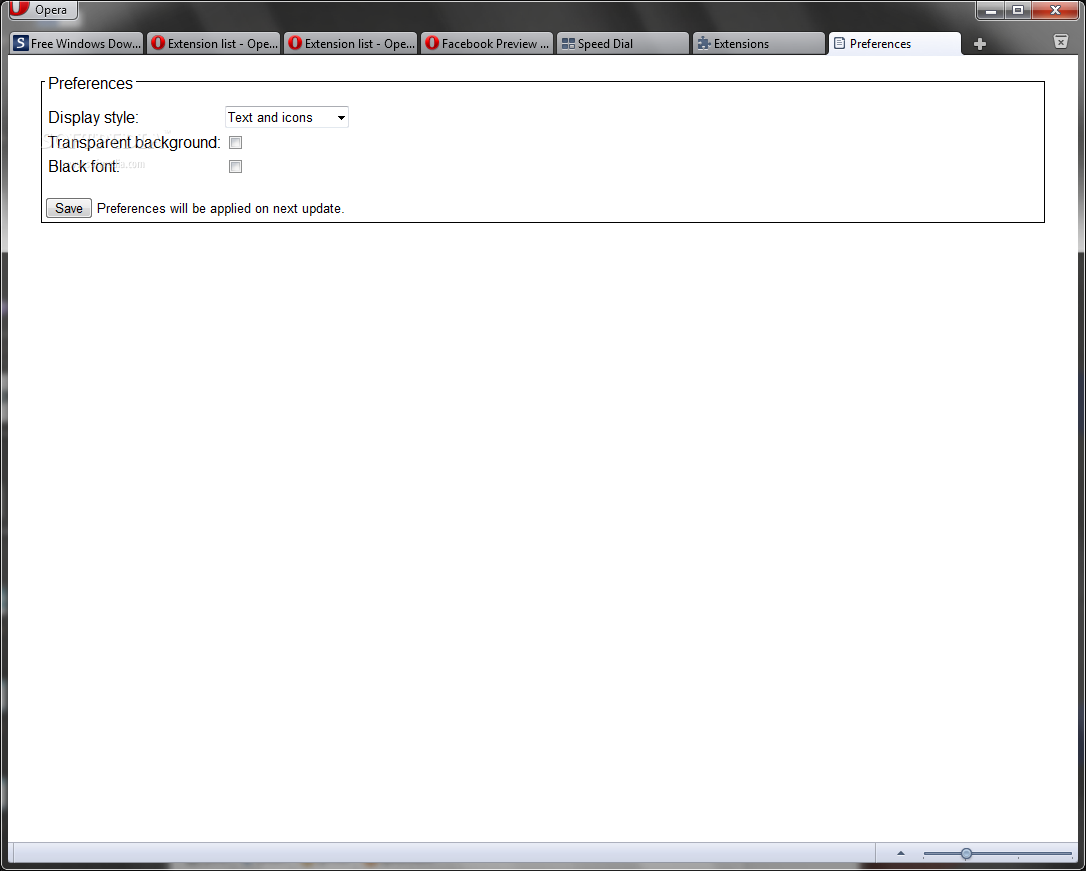Facebook Holy Grail is the last in the series, and goes over a unique way of generating thousands of friends, fans and cash all on complete auto pilot for literally a few bucks .
Think of what you could do with accounts or pages that are filled with thousands of people, that will
Read more
Facebook Holy Grail is the last in the series, and goes over a unique way of generating thousands of friends, fans and cash all on complete auto pilot for literally a few bucks .
Think of what you could do with accounts or pages that are filled with thousands of people, that will
Read more
Facebook Spy Monitor is a Facebook profile monitoring and parental control software. It secretly records PC users' Facebook private profile, emails, chats & IMs, photos, interests, contatcts and events by taking screen snapshots periodically. Facebook Spy Monitor also records
Read more
Facebook-Marketing-secret-reports
Read more
Features of Facebook Desktop Messenger.
Support Normal Facebook Chats.
Live News Ticker is displayed inside the application itself.
You can search for friends to chat just like in the browser sidebar chat.
Check the Notifications from the software and also Notification Popups on Desktop for new notifications.
Check Messages and Friend Requests inside the software.
Dock the Messenger to the side of windows desktop so you can always check the live news ticker without a browser always kept open.
How to Install Facebook Desktop Messenger.
Step 1. Download Facebook Desktop Client
Step 2. Open the Setup File.
Step 3. Wait for it to Download the necessary setup files, Might take time depending on your Internet Connection.
Step 4. After the Installation is complete the Facebook Messenger window will open asking you to login
Step 5. Click on Login and you will be redirected to the Facebook Homepage (If you were not already logged into Facebook account). Login to your Facebook account in the Browser and you will be redirected to this page “https://www.facebook.com/desktop/login” Where you will be notified that Facebook needs to be kept logged in to your account in order to enable Facebook Desktop Messenger. So click on Keep Me Logged In button.
Note: Facebook uses Cookies to keep your session active.
Step 6. To Log Out your Facebook account right click on the application icon in the Notification Area of your Desktop and click on Log Out.
Extra Settings :
You can Dock your Messenger to the Right of the Desktop Screen so that you can always read your live news ticker from facebook. You can enable Dock to the Right either from the Right Click Menu (as seen in the 6 the Step Screenshot) or Click the button at the Bottom Left Corner of application.
Disadvantages of Facebook Desktop Messenger.
Note: These Disadvantages might be cleared in coming updates
Doesn’t support Video Calling or Group Chats.
You cannot alter Chat Settings.
Ticker items like Photos, Status Updates upon clicking, Open in the browser instead of fly out menu.
The Messenger is only supported on Windows 7 Operating System .. Doesn’t officially support Windows XP or any past operating system. If you are still a Non- Windows 7 User and wants Desktop Notifications from Facebook, Try to use our earlier Tutorial on How to Enable Desktop Notifications for Facebook.
Facebook allows people promoting their products, services or ideas with a Fan Page for free. If you already have a Fan Page but do not know how to get people interested in your services without spending massive amounts of marketing dollars this is where we can help. We deliver real
Read more
Nederlandse Facebook Likes Kopen Screensaver
Read more
FacebookLog will help you keep all your facebook content including wall posts, comments, activities, notes, profile info, friends list, messages, and chat. It can also record all the facebook page contents you visited. It can also be used as a social network history manager, data
Read more
Makes Facebook Better
Better Facebook! is a Firefox add-on designed to tweak the functionality of Facebook. Tabbed news feeds, advanced feed filters, hide read posts, highlight new comments, static header bar, enhanced navigation, friend tracker, expand similar posts, custom CSS.
Read more
requests directly on desktop.
Facebook @Desktop is a handy and reliable utility designed to enable you to manage your Facebook account directly from your desktop.
Facebook @Desktop is a light-weight client that sits in your system try, like any other messenger software, and
Read more
FacebookLog will help you keep all your facebook activities including posts, comments, messages, and chat. It can also record all the facebook page contents you visited.
You can use FacebookLog just like a social network history manager, data recorder and monitor.
· Internet
Read more
Facebook @Desktop is a handy and reliable utility designed to enable you to manage your Facebook account directly from your desktop.
Facebook @Desktop is a light-weight client that sits in your system try, like any other messenger software, and will alert you as soon as some new
Read more
Easy Photo Uploader for Facebook was developed to be a windows application to automatically resize and upload photos to your existing or new Facebook photo album. Save time and send pictures without being online on Facebook web site.
Directly from the windows file explorer, Easy
Read more
Find out who deleted you from their Facebook friends list
Facebook Friends Checker is a professional application designed to allow you to view a list of people who are no longer friends with you since the last time you checked.
Every time you start Facebook Friends Checker,
Read more
A software development kit that will help you build Facebook applications.
The Facebook C# SDK is a powerful component that helps .Net developers build web, desktop, Silverlight, and Windows Phone 7 applications that integrate with Facebook. Get Facebook C# SDK and take it for
Read more
The Facebook C# SDK is a powerful component that helps .Net developers build web, desktop, Silverlight, and Windows Phone 7 applications that integrate with Facebook. Get Facebook C# SDK and take it for a spin to see what it can actually do for you!
· NuGet Packages Available
Read more
Manage your Facebook feeds, notifications, messages and friend requests from your desktop.
Facebook for Pokki is a small application that allows you to manage your Facebook account right from your desktop.
Stay close to friends with real-time notifications and update your Facebook
Read more
Shows number of Facebook notifications, messages and friend requests in Speed Dial.
Facebook Preview is a simple Opera extension that will show the number of your Facebook notifications, unread messages and friend requests in your Speed Dial window. All counts are shown in Facebook
Read more
To get started connecting face to face using Facebook video calling, powered by Skype, it's quick and easy. Just ensure your Facebook Chat status is set to "online" and you are ready to go! You can initiate a Facebook video call right from the Chat box or you can click on your friend's
Read more
The extension monitors Facebook chats while browsing other pages, without having to switch tabs all the time. It's simple, but does the job. You need to be signed into Facebook for it to work properly. Since each time the extension loses the focus, the page will be reloaded, meaning
Read more