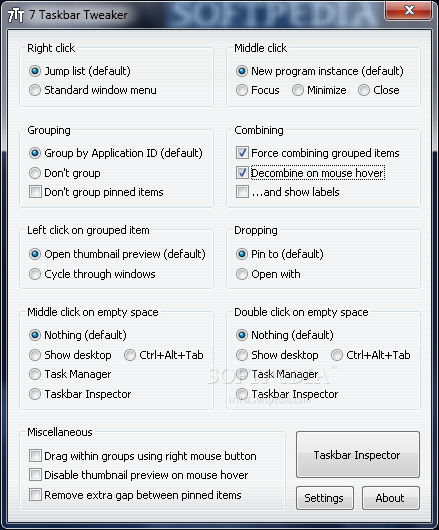7 Taskbar Tweaker 2.1.5
Handy utility for tweaking Windows 7 Taskbar
This application will offer you the liberty to customize your Windows 7 taskbar.
Here are some key features of “7 Taskbar Tweaker”:
· Show standard window menu on right click instead of jump list.
· Close or focus a window on middle click instead of running a new instance.
· Disable grouping of windows by file path or application id.
· Cycle through windows of a grouped button on left click instead of showing a thumbnails preview.
· Open with while dropping a file on a taskbar button instead of pinning.
· Disable thumbnail previews.
What’s New in This Release: [ read full changelog ]
· Supports multiple languages.
· A several-times-requested feature to open pinned items with double click to avoid accidental clicking.
· The tweaker is now compatible with Dexpot‘s SevenDex feature. Note that if you use the Don’t group tweaker option, force SevenDex’s Application ID to group for the thumbnails to show up correctly.
· The installer works on Windows Server 2008 R2.