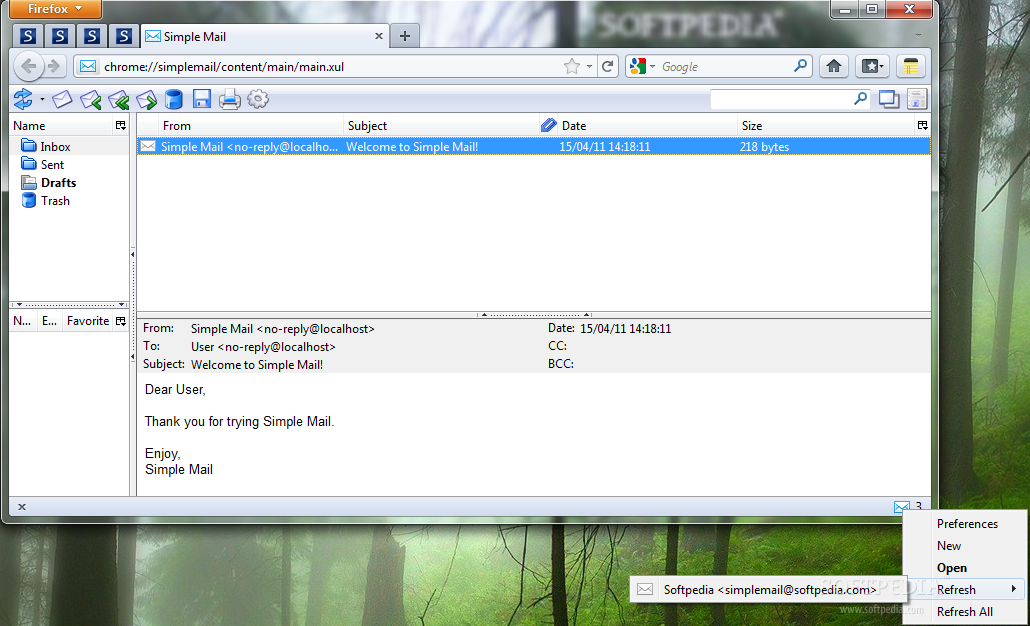Simple Mail 2.81 Beta1 / 2.80.1
Add-on for receiving, reading and writing emails in your browser
Simple Mail is an extension that will notify, let you read and write email messages in your Firefox browser.
Usage:
Configure one or more accounts in Preferences, set account refresh time and get notified of new mail. When new mail arrives, Simple Mail shows new messages count in status bar. You can click Simple Mail icon to open received messages in a separate browser tab.
Gmail is supported. To use Simple Mail with a Gmail account you should first enable POP in your Gmail preferences (using Gmail web interface), and then configure Simple Mail account.
Note: you can’t delete Gmail messages from server using Simple Mail, you can only specify to an option to delete messages using web Gmail interface.
You can use the following keys to manage messages:
· Insert – select messages
· Ctrl-A – select all messages
· Del – delete selected messages
Address Book: When you send a message, Simple Mail saves email addresses of the recepients, so that next time you don’t have to type them again. As you begin typing recepient addresses for the nex time, a drop-down list of available addresses is shown. For example if you previously sent an email to John Smith , you can type “j” to see all addresses beginning with “j” or “j s” for all addresses with first names beginning with “j” and last names beginning with “s”.
· Ability to delete individual messages from server. (Not just “delete/don’t delete all” mode like is done in other mail clients. Unfortunatelly this doesn’t work with Gmail.
· Ability to assign images to contacts in address book, so that when a message from such contact arrives, an icon (thumbnail of the original image) will be shown in the messages list. If you move mouse over the icon, a full image will be shown in a popup.
· Ability to assign a sound to be played on new message arrival.
Requirements:
· Firefox 3.6 – 8.*
What’s New in This Release:
· ADDED : you can select a mail with right-click for deleting without opening it