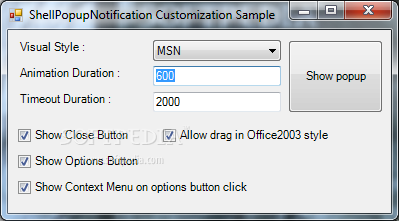Shell MegaPack.Net 2010
Shell MegaPack.Net will recreate the entire Windows Explorer file and folder browsing UI functionality in your app in seconds. Consisting of a folder tree control, a file/folder list control and a drive-selection control, it completely mimics the Windows Explorer UI including Thumbnail, Detail & Group View, dragdrop, icons, context menus, virtual items, infotips and renaming.
Additionally, it features advanced functionality like item filtering, multiple-root nodes, checkboxes, custom items, custom columns and allows customization of context menus, dragdrop, appearance, display names, icons, overlay icons and infotips. It is a perfect replacement for the plain, inflexible, modal APIs which developers are currently limited to.
Also included is the ShellObjects set of components for creating quick launch-like appbars, displaying multiple MSN/Office2003 style popups, wizard UIs, animated tray icons, automatic form resizing, Vista-style task dialogs, system-wide hotkeys, task scheduler library, SingleInstanceComponent, shell file operations, system idle notifications and create and read shortcuts and internet shortcuts.
International Language Translations Available:
· All controls are available fully support Unicode and translations in various languages such as Italian and German are available.
Comprehensive Documentation:
· Each control comes with comprehensive and easy-to-understand documentation for your reference.
Numerous Samples:
· Each control comes with many samples in various programming languages so that you don’t have to spend time learning how to use the controls.
Support and Upgrade Subscription:
· Opting for the Support and Upgrade Subscription allows you to get access to the latest upgrades free of charge and get prompt answers to your technical questions so that you can get on with you work.
No runtime fees or royalties:
· No runtime fees or royalties are involved when you distribute our controls with your applications.
GUI Controls For Drop-In Shell Browsing Functionality For Your App:
· Mimics all features including Thumbnail, Group and Details/Report View, icons, contextmenus, dragdrop, renaming, infotips and many others.
Windows Explorer Clone In Seconds:
· Just drop the controls on your forms, set a couple of properties and you are done!
Stop Using Inflexible, Modal APIs and Classes:
· The UI provided by SHBrowseForFolder, FolderBrowserDialog, OpenFileDialog, SaveFileDialog, CFileDialog and such are a diversion which users of your software don’t need. Instead, a non-modal shell browsing experience right inside your own dialogs and forms is something that your users will find standard, intuitive and simple yet extremely powerful.
Powerful, extensible and customizable:
· Change, control and customize existing behavior and functionality with a well-designed set of properties, methods and events.
Additional Shell Functionality With ShellObjects:
· Create Quick Launch-like appbars with support for autohide, drag-docking and multiple monitors
· Display multiple popup notification windows like those in MSN and Office2003
· Display icons in the system tray with balloon and animation support
· Create, read and modify shortcuts and internet shortcuts