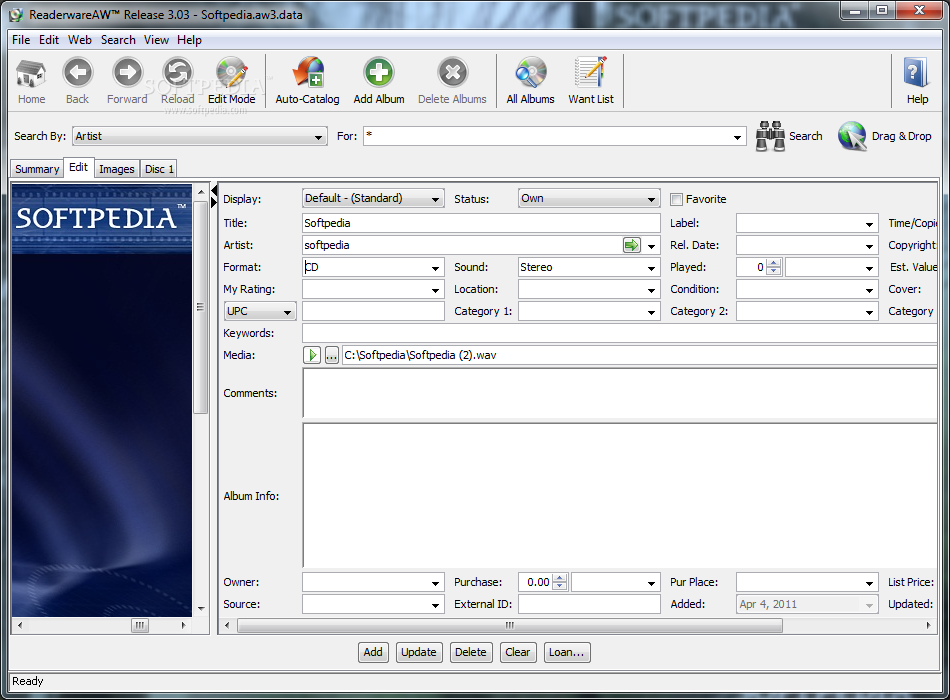Readerware 3.05
The easiest, fastest way to catalog your books, music and videos. Nothing else comes close.
Have a large collection? The unique Readerware auto-catalog feature lets you feed in a list of ISBNs, LCCNs, UPCs or barcode scans. Readerware then does the rest, automatically searching the web and cataloging your books, music and videos.
Readerware can merge information from multiple web sites to build the most complete database possible, with cover art. Automatically and effortlessly. Want to catalog a few items or build your database while you browse the web?
Readerware drag and drop support will do just that. Find a new CD by a favorite artist? Drag from your browser and drop on Readerware. It is cataloged! It really is that easy.
Free barcode readers available.This download contains 3 products:
Readerware – The easiest, fastest way to catalog your books. From a few books to thousands, It will automatically catalog your library complete with cover art.
ReaderwareAW – The easiest, fastest way to catalog your CDs.
It will automatically catalog your collection complete with full track information and cover art. No need to keep loading CDs into your drive, just enter the UPC or scan the barcode.
ReaderwareVW – The easiest, fastest way to catalog your videos.
It will automatically catalog your collection, complete with full credits and cover art. And not just DVDs but video tapes and LaserDiscs as well.
All Readerware products include multiple views, table, tree, thumbnail and detail views, a want list, support for multiple images, media links, loans, import and export, biographies, barcode printing and more.
You can search, browse and print your collection, configure the display and database options to present your collection just the way you want.
Catalog books, music and videos very easy with the help of Readerware.
Auto Catalog:
· Simply enter a list of ISBN numbers, select the web sites you want to search and hit Run. Readerware does the rest, it will search the sites, extract the data and import it into your local database.
· It gets even easier, with Readerware bar code reader support, you don’t even have to enter the ISBN. Just simply scan the bar code and Readerware automatically enters the ISBN for you.
· Includes support for the CueCat bar code reader Forget about spending days or weeks to manually enter your collection into a database. There is no easier way to catalog your collection.
Simple Yet Powerful Searching:
· Searching your local database couldn’t be easier. Simply select the type of search, Author, Title, ISBN, Category, etc., and enter your search criteria. The search results are displayed in an easy to read, configurable table view.
· Just drag columns around, show/hide columns, sort on any column. Create as many table views as you want, each with a different layout. Table cells are links, just like in a browser. Want to refine your search? Click on a field in the table.
· For example you can easily search for all books by a favorite author, then click on hard cover and then first edition to produce a list of all hardcover first editions by the selected author. Simple yet very powerful search capabilities are built right into Readerware.
· You don’t have to understand complex database languages. Yet behind Readerware there is a powerful, full featured SQL database. This means that Readerware can easily store your full collection, literally thousands of titles are no trouble for Readerware.
Tree View:
· Prefer a familiar explorer like tree view? Readerware has that too, again easily configurable.
Revolutionary Fish Eye Viewer:
· The Readerware Fish Eye or Hyperbolic Tree Viewer is a revolutionary new way to display and navigate even the largest collections. Find any title by simply dragging it into view. You have to try it to really see the power of the Fish Eye.
Easy Maintenance:
· You can easily maintain your database, categorize your collection, assign ratings etc. You can record virtually anything you want about each title, even define your own database fields.
· Support for cover art is included. Readerware can automatically add the cover art for each book by extracting images from web sites, or you can scan in your own images.
· You can add your own categories, right from the easy to use data entry window. Copy, paste, popup menus, automatic text selection, full keyboard navigation, everything has been done to make maintaining your collection as quick and easy as possible.
Easy to Use Wizards:
· Readerware now includes wizards to guide you step by step through Readerware Auto-Catalog, import and export. Now Readerware is even easier to use.
Available for Palm and iPod:
· Readerware is also available for Palm Handhelds and iPods! Take your database with you wherever you go. You can browse, search for items, display details, display your Readerware shopping cart or want list.
· The perfect companion for your next trip to your favorite brick and mortar stores. Never buy a duplicate title again!
Integrated Shopping Cart:
· Add books to the Readerware database and your shopping cart as you surf. Items are maintained in your shopping cart for as long as you want.
· Comparison shop, get the prices from all the major online vendors at the click of a button. Order online from you favorite vendor, safely and securely. Built in order tracking.
· You can even print out your shopping cart for trips to brick and mortar bookstores!
Built in Browser:
· Readerware has built in internet access including a full web browser. You can import data from web sites right into your database as you surf.
· Easily search all the major online retailers, plus the major databases such as The Library of Congress and The British Library.
· You can effortlessly build your catalog, search internet sites, order online, safely and securely.
Online Publishing:
· Publish all or parts of your catalog online. Readerware automatically converts the selected entries to HTML. Instant online publishing! Your catalog can be viewed by any web browser anywhere.
· A great way to sell extra titles, publish want lists etc. Click here to view a sample in your browser. You can easily customize the contents and formatting.
· Readerware can also import from and export to, standard Comma Separated Value, (CSV), files and TAB delimited files If you already have a database but want to upgrade to the power of Readerware, import it directly into Readerware for a fast start.
· Readerware can also create UIEE, (Universal Information Exchange Environment), files for uploading to online services.
Printing:
· Print all or parts of your catalog. You can easily build your own reports using drag and drop, printing from Readerware couldn’t be simpler.
· You can customize the formatting, fonts etc. Use to print out want lists, inventories etc. to take with you on your next trip to your favorite bookstore.
Custom Reports:
· Create custom reports or web pages, tables, labels, detail etc. Include cover art! Print the report or save as HTML for use on your web site.
Loan Tracker:
· Track your books out on loan, includes overdue reporting.
Readerware Client/Server Edition:
· Readerware Client/Server Edition lets multiple users connect to a Readerware server and view and maintain the Readerware database. Available in Home and Enterprise editions. Perfect for libraries, schools, churches and corporations.
· 1 GHz 32-bit or 64-bit processor
· 1 GB (32-bit) or 2 GB (64-bit) memory
· 90MB disk space
· 30 days trial
· nag screen