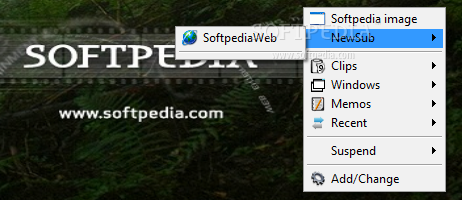Quick Cliq 1.3.7
Quick Cliq was developed to be a portable menu based application launcher and productivity tool with features that you won’t find anywhere else.
Quick Cliq speeds up your daily computer activities by giving you links to folders, files, programs, links, and command line operations as well as window management, extreme clipboard manipulation, and “Memos” that hold frequently used bits of text, like e-mail signatures.
All of this is provided in a compact menu that you can show anywhere and within any application or window without even taking your hand off the mouse. Because the menu is hidden when not in use it does not take up your valuable screen real estate, but stays on alert and shows quickly when it’s needed via a hot key or mouse gesture.
· Easy and quick access to folders, files, programs, links, e-mail templates, and command line operations
· Hide and show windows
· 9 extra clipboards – with advanced editing functions (See below)
· Memos hold commonly used text that can be sent to an active window or placed on the clipboard
· Unlimited number of shortcuts and menus available that are fully customizable
· Unlimited number of things you can run in a moment from just one shortcut!
· Customizable Hot keys and Mouse Gestures for each feature
· Special shortcut type which will allow you to navigate a directory in a menu
· Drag & drop interface and Windows Explorer context menu integration lets you add any shortcut with just few clicks
· Save any menu you have created as an S-Menu file that you can run outside of Quick Cliq
· Set a window to be “Always on top” or disable it’s “Close” button to prevent accidental closes
· Ability to turn off any feature/option you don’t currently need
· Append data to the existing clipboard’s content making it a very useful list making application
· The clipboards can hold binary data (files/folders) as well as application specific data
· Basic text formatting
· Clean all formatting from the clipboard leaving only plain text (remove HTML formatting)
· Convert copied files to their full file path
· Save the clipboard’s content to a file