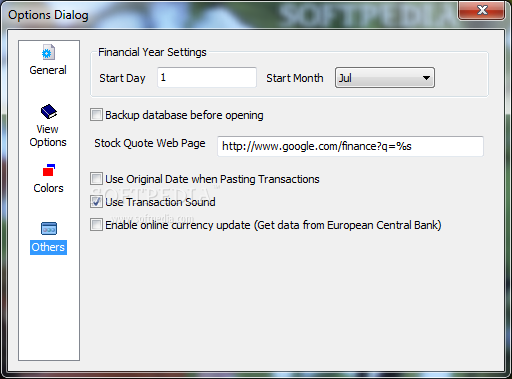Portable Money Manager Ex 0.9.8.0
Free portable personal finance manager
Portable Money Manager Ex is a complete solution for managing personal finanaces. It comes with support for multiple accounts as well as printing and report features.
Money Manager includes all the basic features that 90% of users would want to see in a personal finance application. The design goals are to concentrate on simplicity and user-friendliness – something one can use everyday.
· Ability to handle multiple currency across accounts
· Internationalization of currency formatting
· Unicode support for all data storage
· Track closed Accounts
· Setup accounts as favorite accounts
· Create bills & deposits to be reminded of your upcoming bills and deposits so you never miss a payment or deposit
· An easy to use tree view navigator to navigate across accounts and summarized views of your accounts, upcoming bills & deposits and income vs. expenses
· Setup budgets for a calendar year and see how you are doing over time
· Ability to import, export and print your account information
· Import information from Excel (Comma Separated Value -.CSV) format
· Import information from QIF format (Microsoft Money & Quicken)
· Export information from any account to Excel (Comma Separated Value -.CSV) format
· Printing of reports/accounts with inbuilt print preview.
· View spending by category over a date range for specific or all accounts
· View spending on a single category over time
· View income vs expenses
· View spending by payee
· View expenses and how you are doing on a budget
What’s New in This Release:
· Externals updated to wxSQLite3 V: 2.1.2 (sqlite3 V: 3.7.7.1)
· New commands in Tools Menu for the Relocation of Categories and Payees.
· New date format: YYYYMMDD
· New user options for ‘Transaction Dialog’ behavior.
· Auto payee inclusion for transactions (user selectable)
· Auto category inclusion for transfer transactions (user selectable)
· Allow Status to be set to ‘Reconciled’ (user selectable)
· Reintroduction of Custom Reports as installable reports.
Repeating Transactions:
· Allow transactions to be automatically entered with user control.
· Allow transactions to be automatically entered without user control.
· new ‘Skip’ transaction command.
· New AMD64 build instructions.
· Change to Home Page Income/Expenses reflect calculations of visible accounts.
· Stocks Summary now displayed on Home Page with new Option and Menu:View item.
· New icons in Accounts to highlight a transfer and direction for a transaction.
· Currency dialogs updated – Now allows deletion of a currency.
· Improved Backup options on S…